Adding a Patient
Before treating a patient in INRstar you will have to add their patient record onto INRstar.
Patient Demographics
First you’ll have to add the patient’s demographics details.
Please Note: If you have an interface to TPP SystmOne, Emis or INPS Vision you can pull out the demographic details from each clinical system.
Click here for step-by-step instructions for TPP SystmOne.
Click here for step-by-step instructions for Emis.
Click here for step-by-step instructions for INPS Vision.
Add Clinical Details
After the patient’s demographics have been added a treatment plan will then need to be added to start treating a patient.
Click here for step-by-step instructions.
Error: this patient may already exist at this location as…
If you receive a duplicate error message like above you may already have adding the patient you are currently trying to add. You will then have to reactivate the patient’s inactive record on INRstar. For more information see Duplicate Patient Records.
First click 
Next click 
Now fill out the patients demographic details..
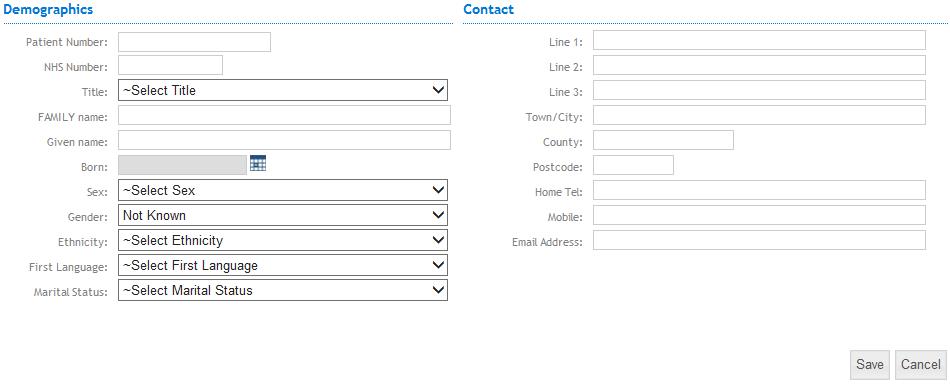
When complete click 
