How to Add a New Patient's Details from INPS Vision
When adding a new patient into INRstar you are able to automatically retrieve the patient’s demographical information stored in INPS Vision.
If you are using INPSVision LAN, then firstly check that INPS Vision LAN is open and that you are logged in.
In INRstar navigate to the  tab.
tab.
Click the 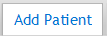 tab.
tab.
To search for a patient within INPS Vision, you need to enter either the patient’s NHS number, Family Name, Given Name or Date of Birth or all four criteria.
Click the 'Search Vision' button.
The matching patients will be displayed below the form.
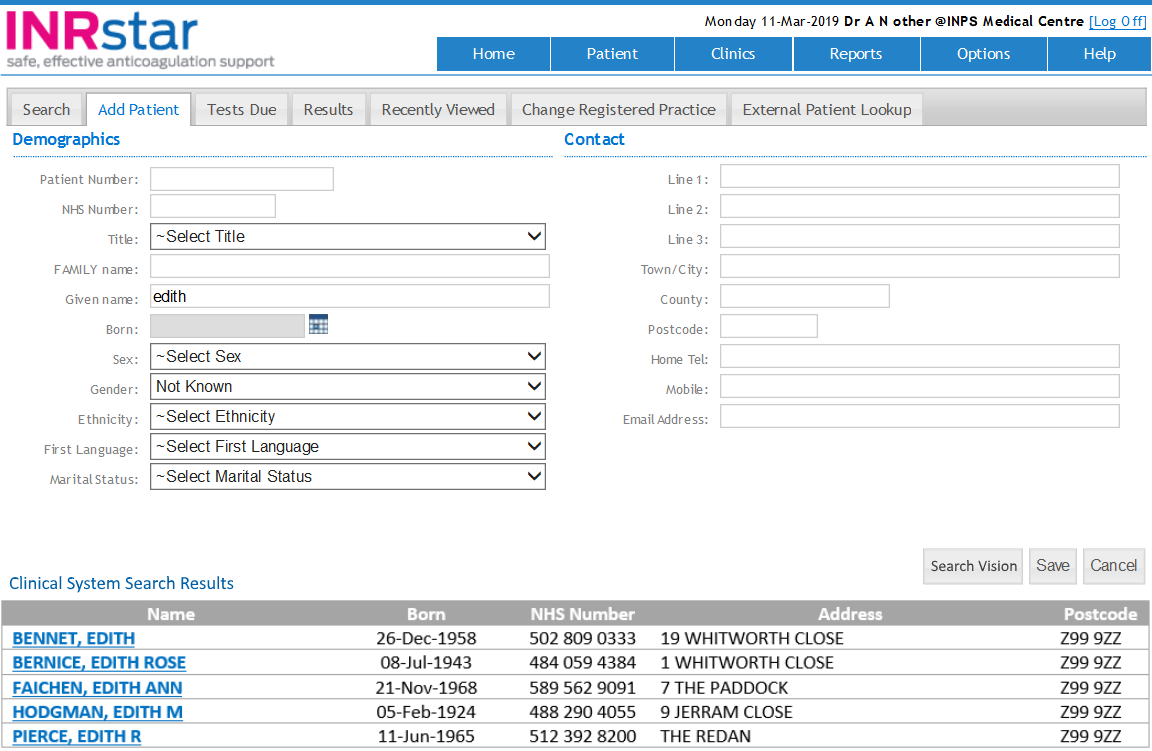
If your search criteria returns too many results the interface may time out. If this happens, enter more specific search criteria, for example a NHS number.
Choose a patient by clicking on the patient's name, this will fill in the ‘Add Patient’ form with the selected patient’s demographics that are stored in INPS Vision.
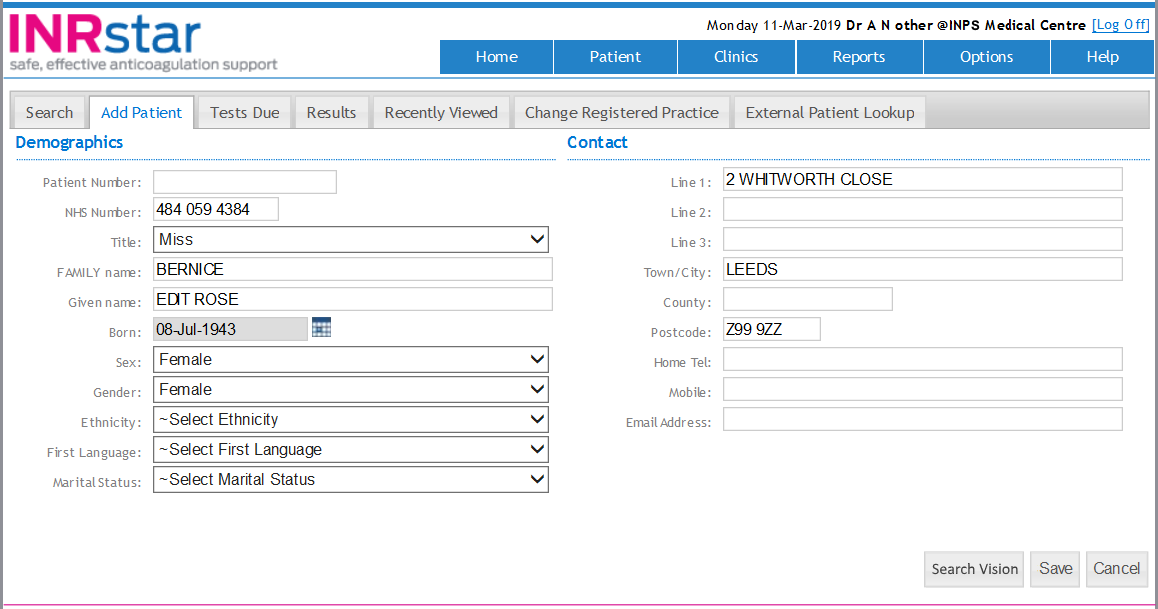
Check all the patient’s details are correct and add any missing details and optional information, such as the patient's A/C Clinician.
To save the new patient, click the 'Save' button.
To cancel, click the 'Cancel' button.
Useful Tips Section