Patient Demographics
Why do the Patient Demographics need to be added?
When adding a patient record onto INRstar you will have to add the patient's demographic details. These demographic details ensure that the user can identify the correct patient without the risk of entering clinical data into the wrong record.
The patients demographic details can be viewed by expanding the patient banner by clicking on the red arrow ![]() (as below) or by clicking on the
(as below) or by clicking on the ![]() tab in the patient record.
tab in the patient record.
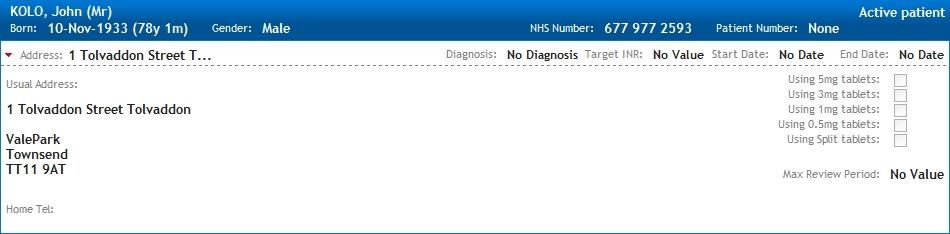
Please note: If your location has purchased one of our clinical system interfaces (we currently have interfaces available for EMIS LV, PCS & Web, TPP SystmOne and INPS Vision) then a patient's demographic details in INRstar must match the demographic details in your clinical system. With an interface you can also migrate a new patient's demographic details from the clinical system into INRstar, please see Related to the right for instructions.
Clicking the ![]() tab in the patient record will display patient demographic and contact details.
tab in the patient record will display patient demographic and contact details.
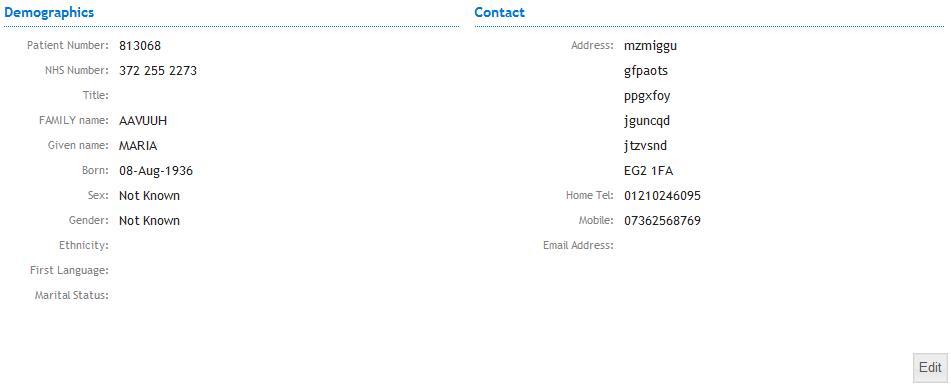
To change any of these details click the ![]() button.
button.
To save any changes click the ![]() button or the
button or the ![]() button to cancel any changes.
button to cancel any changes.
Please see 'Duplicate Patient Records' in the top right of this page under 'Related' if you receive a duplicate error message.
