Viewing a Patient's Past INR Treatments
In a patient record, click on 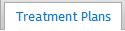 and the Treatment plan drop down list will appear with the patient's current and past treatment plans. The current treatment plan will be selected by default.
and the Treatment plan drop down list will appear with the patient's current and past treatment plans. The current treatment plan will be selected by default.
The INR treatments tab will display the patient's latest INR treatments in chronological order. If the patient has more than 6 INR treatments a scroll bar will appear on the INR treatment list that will allow you to scroll through the last 12 INR treatments.
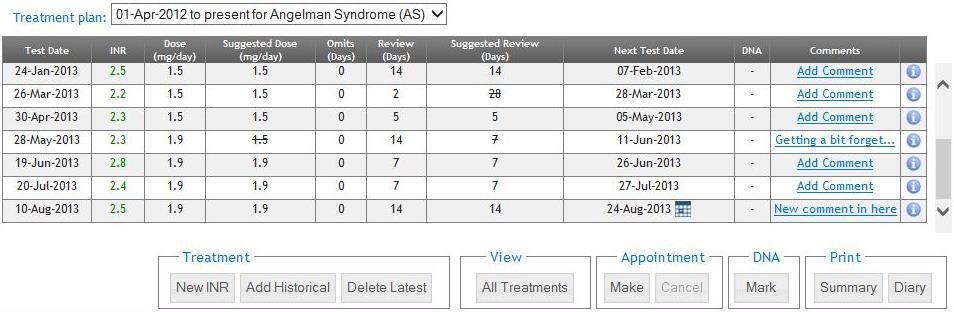
If the patient has more than 12 previous recorded treatments these can be viewed by clicking the 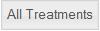 .
.
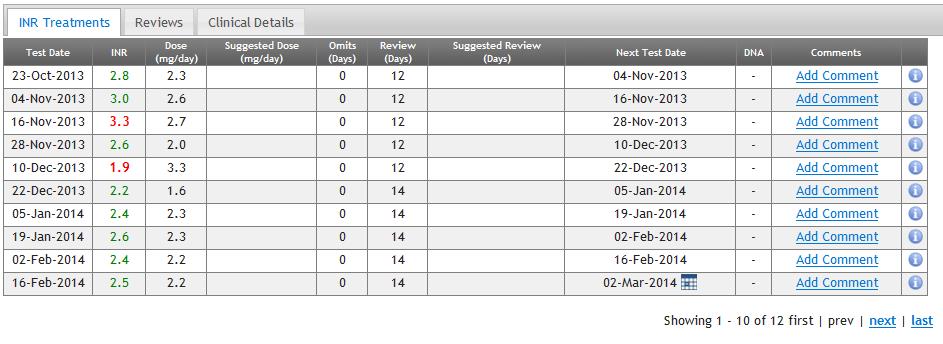
Click the 'next' link to view the next 10 treatments.
Click the 'prev' link to view the previous 10 treatments.
Click the 'last' link to view the last (oldest) 10 treatments.
Click the 'first' link to view the first (newest) 10 treatments.
To return to the latest 12 treatments either click on the 'Recent Treatments' button or on the 'INR Treatments' tab at the top of the treatment record.
Please Note: The latest 12 treatments are automatically displayed when the 'Recent Treatments' button is clicked.
