How to File a Patient's Treatment back to EMIS Web, LV & PCS
Please Note: You will need EMIS to be open.
Within INRstar you are able to file a patient's treatment information back into EMIS, as long as the patient exists in your EMIS system.
Search for your selected patient.
Then view their treatment record.
Then add a new INR.
Follow the process of adding an INR through, and once you are ready, save the treatment using the 'Save' button.
The system will then get the patient’s details from EMIS.
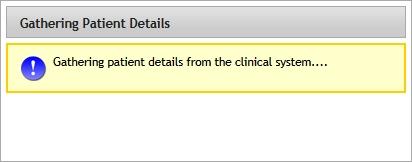
Please Note: If there are problems connecting to EMIS an error message will be displayed. Please see 'Related' on the top-right of this page for more information and fixes.
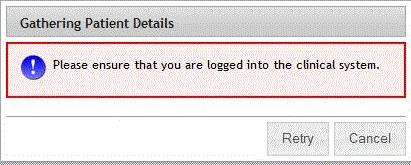
You will then need to confirm the treatment details, this includes:
- Patient’s Number (EMIS Number)
- Patient’s Name
- NHS Number
- Date of Birth
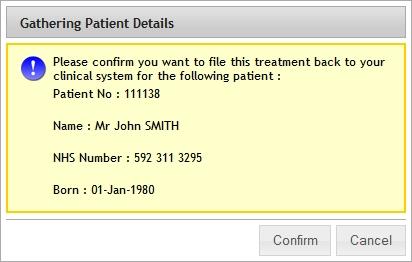
The buttons Confirm and Cancel on this confirmation are both audited against the treatment that is trying to be saved.
Clicking the 'Cancel' button will save the treatment into the patient’s record in INRstar, but will not file the treatment into EMIS.
By clicking the 'Confirm' button, the patient's suggested treatment information
- Date
- INR
- Suggested warfarin dose
- Omit days
- Review Period
- Next INR test date
will be saved in the patient's record in INRstar.
The system will then send the treatment information to EMIS.
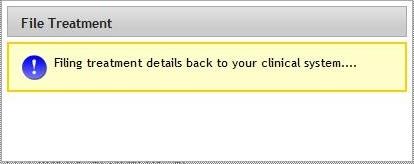
The record will then be stored and a success message will appear on the treatment record that is displayed. This treatment information will now appear under the selected patient in your EMIS program.
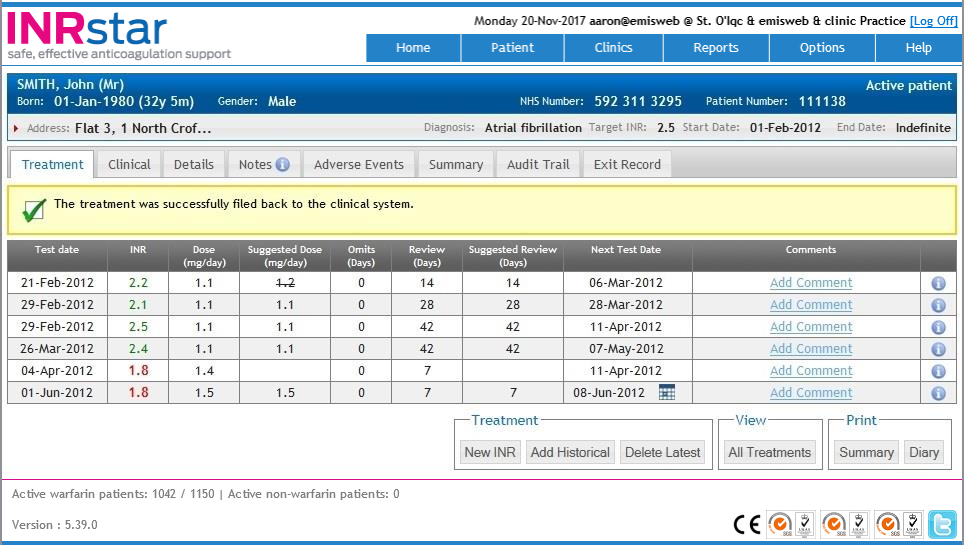
For EMIS, the following Read 2 Codes can be sent : 42QE., 66QE., and 66QZ.
- If the Treatment Method is LAB, send 1 code (66QZ.)
- If the Treatment Method is POCT but NOT Self Tested send 2 codes (66QZ. and 42QE.)
- If the Treatment Method is POCT AND Self Tested send 3 codes (66QZ. 42QE. and 66QE.)
The data for 66QZ. is:
- Test date
- Diagnosis
- Target INR value
- INR value
- Next Test date
- Average Dose
- Dosing Schedule
The data for 42QE2 is:
- 12 month TTR
