Manual Dosing
Manually dosing patients on INRstar gives the user the facility to record treatments of patients without the use of the built in algorithms.
INRstar will use no algorithm to suggest a dose or review period for manually dosed patients; instead the user will decide and enter; a dose, omits and a review period.
You may wish to manually dose a patient for many reasons including that the patient may require a higher dose than the algorithm will suggest (INRstar’s maximum suggestion is 15mg) or they may have complex medical needs.
A patient’s Dosing Method must be set to Manual Dosing before they can be manually dosed on INRstar, this will require permission levels Clinical Level 3 or Clinical Lead.
In order to perform Manual dosing the patient’s dosing method must first be set to ‘Manual Dosing’.
Firstly in the patients record click on 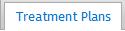 and then on
and then on 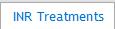 .
.
Here you will be able to view the Current Treatment Plan and underneath that Warfarin Details.

In the Warfarin Details you can view the Dosing Method.
If you wish to change the Dosing Method click the 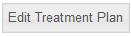 situated underneath the Warfarin Details section to the far bottom right.
situated underneath the Warfarin Details section to the far bottom right.
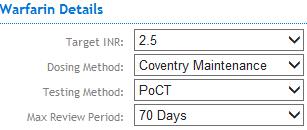
The Warfarin Details can now be edited.
Simply select the Manual Dosing from the Dosing Method drop down list.
A warning will be displayed reminding the user of the significance of the Manual dosing option.
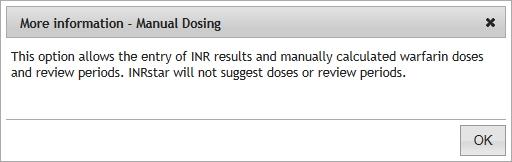
Click  to acknowledge the message.
to acknowledge the message.
Click  situated where the Edit Treatment Plan button was before to save the new dosing method to the patient’s record.
situated where the Edit Treatment Plan button was before to save the new dosing method to the patient’s record.
Or click  to abandon the changes without saving them to the patient record.
to abandon the changes without saving them to the patient record.
When the patient record is next displayed a warning message will be displayed beneath the patient detail section at the top of the screen reminding the user that the dosing method is set to Manual dosing.
Click on 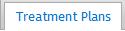 and then on
and then on 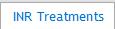 .
.
This will display the patient's INR treatment record which shows the patient's latest INR treatments in chronological order. If the patient has more than 6 INR treatments a scroll bar will appear on the treatment list that will allow you to scroll through the last 12 INR treatments.
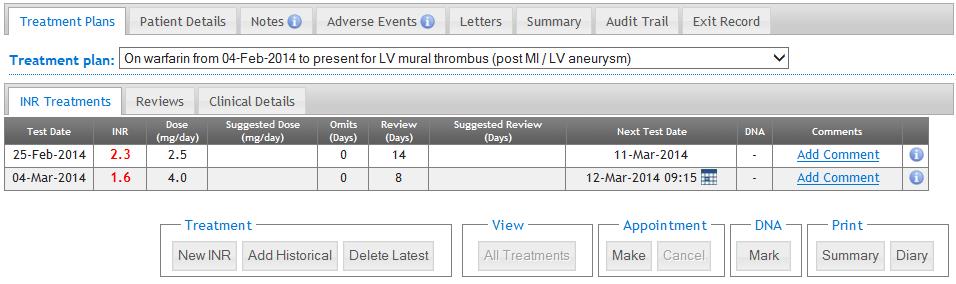
Click the  button to display the Manual dose entry screen.
button to display the Manual dose entry screen.
Any relevant information or warning messages will be displayed below the INR treatment history area.
If the previous INR treatment has a comment, that comment will be displayed at the bottom of the screen.
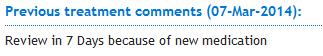
Follow the steps as below:
Confirm with the patient that the name, address and NHS number displayed at the top of the screen are correct.
Click the Patient identity checkbox when you have confirmed this:
![]()
Confirm with the patient that the current warfarin dose displayed on the screen is still correct. (This may have changed if, for example, the patient has been admitted to hospital since their last attendance at the anticoagulation clinic).
Click the current dose confirmation checkbox when you have confirmed this:
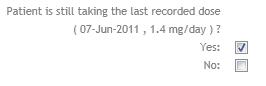
If the current dose is incorrect you must add the corrected details by entering an historical INR treatment before you can continue (see ‘Adding a historical INR treatment ’).
Please Note: If you continue with an incorrect last recorded dose without correcting it then the patient’s new suggested warfarin dose will be incorrect.
Step 2
Check with the patient whether they have missed any warfarin tablets during the last 7 days. Click the relevant checkbox:
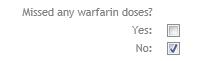
Check with the patient whether they have started, stopped or changed any other medication during the last 7 days. Click the relevant checkbox:
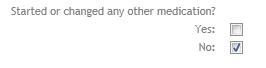
Step 3
Select the correct date of the INR test from the calendar icon ![]() . You can choose a date up to 3 days in the past. You will be warned and asked to confirm the patient is correct, if the INR treatment date is before or on the same date as the previous INR treatment .
. You can choose a date up to 3 days in the past. You will be warned and asked to confirm the patient is correct, if the INR treatment date is before or on the same date as the previous INR treatment .
![]()
Select the new INR result from the dropdown list.
![]()
Select a testing method from the dropdown list.
Please Note: you will only need to do this if the patient’s testing method for this test is different from the default method displayed in the box.
![]()
Select an appropriate daily warfarin dose (in mg/day) from the 'Dose' drop down list
![]()
Select the appropriate Omits (in days) from the 'Omits' drop down list.
![]()
Select an appropriate review period (in days) from the 'Review' drop-down list.
![]()
Options
Click the 'Use INR for EQC' checkbox, within the 'Options' box, if you wish to record this test in your External Quality Control (EQC) record log (see ‘adding an EQC result’).
![]()
Click the 'Home Visit' checkbox, within the 'Options' box, if the test was recorded on a home visit.
![]()
Click the 'Manual Induction' checkbox, within the 'Options' box, if you wish to record this test as a manual induction treatment.
![]()
Click the 'Suggest Warfarin Dose' button to continue.
Click 'Cancel' if you do not wish to continue.
When prompted, confirm that the test date, INR result, missed dose and other medication information is correct.
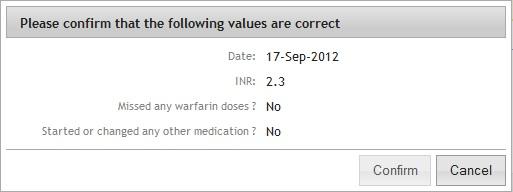
Click the 'Confirm' button to continue.
Click 'Cancel' if the information is not correct or you do not wish to continue.
The manually entered treatment will be displayed with a suitable dosing schedule in the usual way.
The dosing schedule can be re-ordered or an alternative schedule can be selected if required.
Click 'Save' to save the INR treatment to the patient record to allow printing of a dosing diary and or patient summary sheet.
Note: Manually entered INR treatments s cannot be overridden or referred for dose authorisation.
Click the 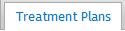 tab on the patient’s record screen and then on
tab on the patient’s record screen and then on 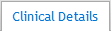
Click 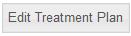 .
.
Select an appropriate Maintenance dosing algorithm from the Dosing Method drop-down list.
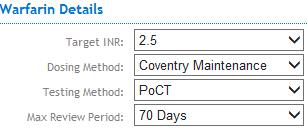
An information message about the selected algorithm will be displayed.
Click  to acknowledge the message.
to acknowledge the message.
Click  to save the new dosing method to the patient’s record.
to save the new dosing method to the patient’s record.
Or click  to abandon the changes without saving them to the patient record.
to abandon the changes without saving them to the patient record.
