Patient Referrals
Who can see the referred treatments?
INRstar’s referral functionality allows the user treating a patient to send an incomplete treatment to any member of staff with either Clinical Level 3 or Clinical Lead permission levels within INRstar. All users with these higher level permissions (general practitioners, nurse practitioners and pharmacists) will then receive a message on their home page notifying that they have been referred a treatment to complete.
When treating a patient you will go into the patient's record and click ![]() .
.
On the next page you will then have to fill out INRstar's three steps for entering in a new INR and then click ![]() .
.
Next you will be given the Suggested Treatment & Schedule. It is at this point of the treatment if you have any clinical concerns you can refer the patient to a clinician with higher roles and permissions on INRstar.
To refer the patient click ![]() at the bottom right hand of the page.
at the bottom right hand of the page.
All clinicians with Clinical Level 3 or Clinical Lead permission levels in INRstar will now see the following message at the top of their messages on their home page.
![]()
If you have the following message on your home screen in INRstar you have been referred a patient that treatment needs to be authorised, overridden or the referral to be withdrawn.
![]()
Click on the message to view the patient(s) referred to you.
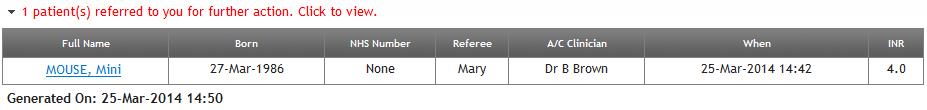
Click on the name of the patient you want to action.
You will now see the patient's Suggested Treatment & Schedule.
Look through these details and action as needed:
- click
 to add a comment that can be viewed in the treatment history or
to add a comment that can be viewed in the treatment history or  to edit previous comments added by another user
to edit previous comments added by another user - look under both
 and
and  decide if these schedules are correct; if not click
decide if these schedules are correct; if not click 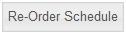 or
or 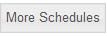
To finish the action of a referral click either click either:
 to authorise the treatment
to authorise the treatment to override the suggested (after overriding you will have to click
to override the suggested (after overriding you will have to click  to action the override)
to action the override)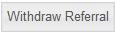 to cancel the referral of this treatment
to cancel the referral of this treatment
