Printing Settings
INRstar enables printing of the dosing diary either as a label or on an A4 sheet.
You will need to decide on your default print preferences.
INRstar also allows Printing Preferences to be set individually within each patient record.
Please Note: The use of A4 diaries is recommended for patients with sight problems
These are the default settings for all patients on INRstar. If you wish to edit an individual patient's settings to differ from the default please click here for instructions.
Navigate to 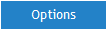 then
then 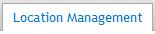 then
then  .
.
Click the  button and choose from the dropdown list.
button and choose from the dropdown list.
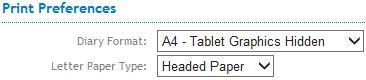
When you have selected your desired preferences click 
Please Note: Displaying Tablet Graphics on a dosing diary is only designed for use with colour printers.
On the window in which INRstar is running, choose Settings, Printer, Default Printer and then select the appropriate printer for the workstation.
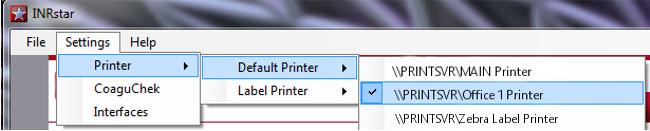
The Default printer will be used to print the practice activity, overdue and exceeded reports, overdue letters, Patient Dosing Diary and the Patient Summary document.
You can set patients print preferences to differ from the default print preferences on an individual basis on INRstar. For example you may wish to do this because maybe you have one or more patients with sight problems that need A4 diaries but the default is set to label.
To change these print preferences for a patient, go into the patient's record.
First click 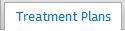
Now click 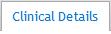 .
.
Click 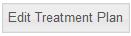
Now under Print Preferences select the diary format you wish to give your patient from the drop-down list;
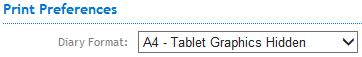
Click  to complete these changes
to complete these changes
