Forgotten Your Password?
To reset a forgotten password please follow these steps:
- Open up INRstar
- Click
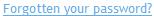
- Enter in your INRstar username
- Click
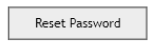
- Check your inbox for an email titled "INRstar Password Reset Request" and take note of the Temporary Password
- Enter the temporary password into INRstar and click

- Type in new password in both forms and click Update Password
No email address stored for this user?
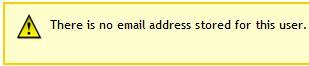
If you see the above message you will have to either contact your Location Administrator or call 01209 710999 to reset your password. Next time you log in you should enter your email address details into your user profile.
I am the Location Administrator and I would like to reset one of my colleague's password
Please check Resetting Passwords: step-by-step instructions in User Profiles.
Category: User Profiles
Related
