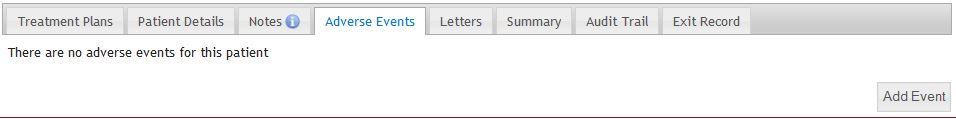Adverse Events
The Adverse Events page allows you to record and view any adverse events connected with a patient’s anticoagulation therapy.
When a patient has a recorded Adverse Event an  will appear on the Adverse Events tab.
will appear on the Adverse Events tab.
To view adverse events for a patient
Please Note: If any adverse events have been recorded for a patient, an information icon will appear next to the ‘Adverse Events’ tab on the patient’s treatment record screen.
Click on 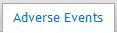 .
.
The Adverse events page will be displayed.
The date and nature of any recorded adverse events will be listed in chronological order.
Clicking on an adverse event will expand the event to show the full details.
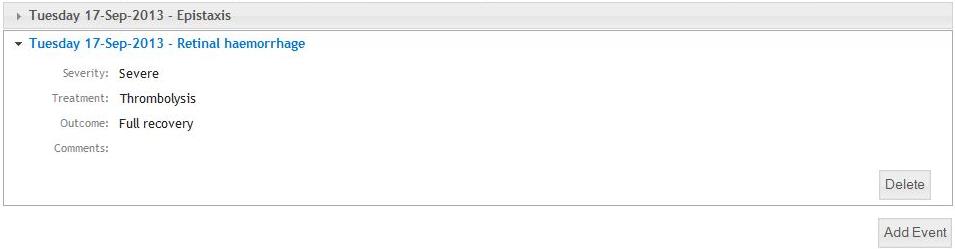
Click on the event date again to hide the details.
Adding a new Adverse Event
Click on 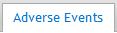 on the patient’s record screen.
on the patient’s record screen.
The Adverse Events screen will be displayed.
Click the  button to display the Add Adverse Event screen.
button to display the Add Adverse Event screen.
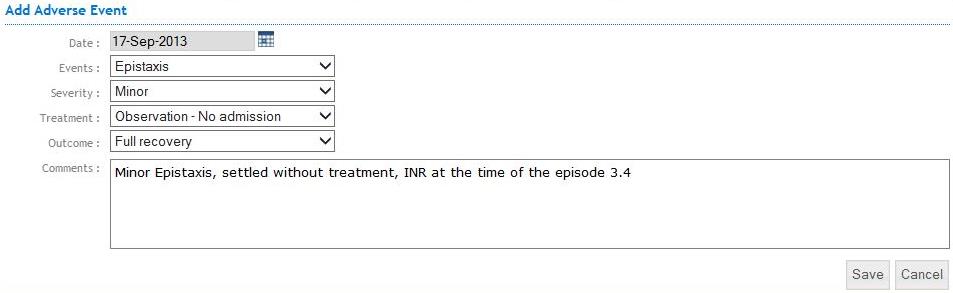
To proceed fill out all the fields in 'Add Adverse Events':
Click on the ‘Date’ calendar icon
 to select the date of the adverse event.
to select the date of the adverse event. Select the event type from the drop-down list of 'Events'.
Select the event Severity from the drop-down list of 'Severities'.
Select the event Treatment from the drop-down list of 'Treatments'.
Select the event Outcome from the drop-down list of 'Outcomes'.
Add some explanatory 'Comments' about the adverse events if you wish.
Click the 'Save' button to save the adverse event to the patient record (or click 'Cancel to abandon without saving the details).
A confirmatory message will be displayed when the adverse event has been saved successfully to the patient’s record.
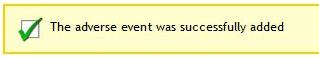
Deleting an Adverse Event
If you add an adverse event to a patient’s record by mistake it can be deleted.
Click on 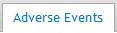 on the patient record screen.
on the patient record screen.
Click the event you wish to delete. The event will expand to display the details.
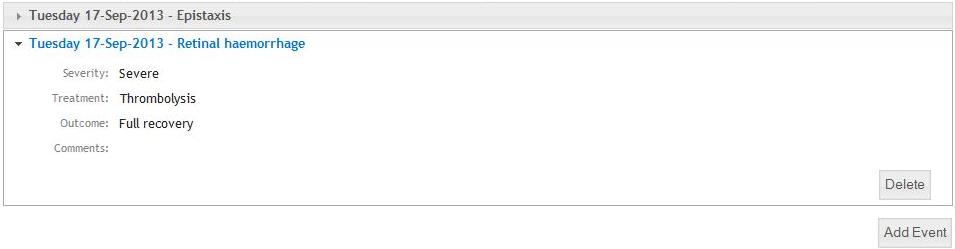
Click on the 'Delete' button.
Click 'Confirm' on the confirmatory message if you wish to continue.
The adverse event details will be removed from the patient record.