Induction Fast Fennerty Gedge
Fennerty-Gedge: The Fennerty-Gedge algorithm is supported by the British Committee for Standards in Haematology (BCSH) guideline 2011, which states that there is no evidence to support the use of a 10mg loading dose over a 5 mg dose.
- To ensure that evidence-based doses are prescribed for initiation of warfarin to ensure that a therapeutic INR is reached in a timely but safe manner
- To satisfy the requirements of Patient Safety Alert 18 – actions that can make anticoagulant therapy safer
- To reduce the occurrence of INRs greater than 6 which are associated with an increase in bleeding risk (and also delayed discharge)
- Ensure no contraindications to anticoagulation
- Ensure patient is not on other oral anticoagulants, i.e. dabigatran, rivaroxaban, apixaban (note: if switching from one of these anticoagulants to warfarin, a period of overlap will be required - see relevant drug’s Summary of Product Characteristics for details)
- Consider discontinuation of anti-platelet drugs, i.e. aspirin, clopidogrel, dipyridamole, prasugrel, ticagrelor
- Further information on concurrent anticoagulation and anti-platelets can be found in BCSH guidelines
- Consider discontinuation of drugs that may increase bleeding risk such as non-steroidal anti-inflammatory drugs (NSAIDs)
- Measure full blood count, liver function, INR and APTT
Note: Fast Induction cannot be selected if the patient is indicated as a 'Self Tester'.
For patients who are being manually dosed on induction, please see Manual Induction.
Firstly, you will need to add the patient’s demographic details to the system. See ‘Adding a new patient’.
Once the patient details are added, in the patient's record click on 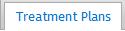 and then on
and then on 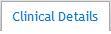 .
.
In 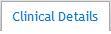 click the
click the 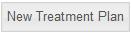 button.
button.
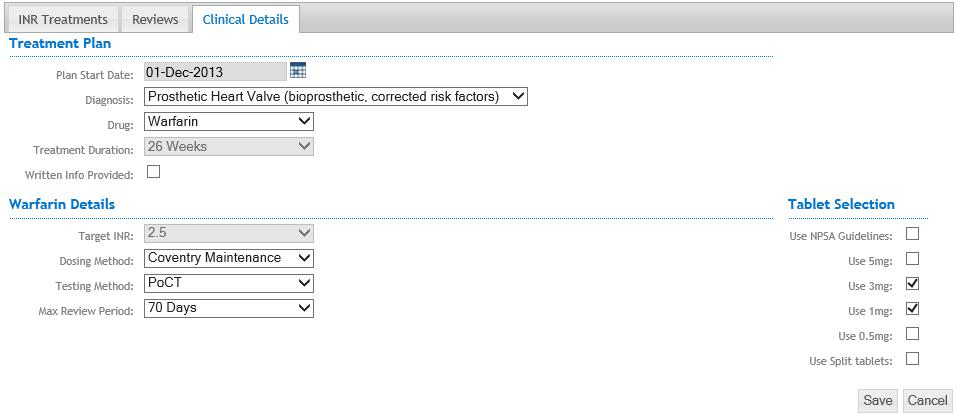
Here you will need to fill in the clinical details.
 .
.Or Click  to exit without saving.
to exit without saving.
The next step is to perform stage 1 of the Induction protocol:
Click on 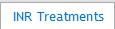 on the patients clinical record screen.
on the patients clinical record screen.
The Induction protocol stage 1 screen will be displayed.
Click the  button.
button.
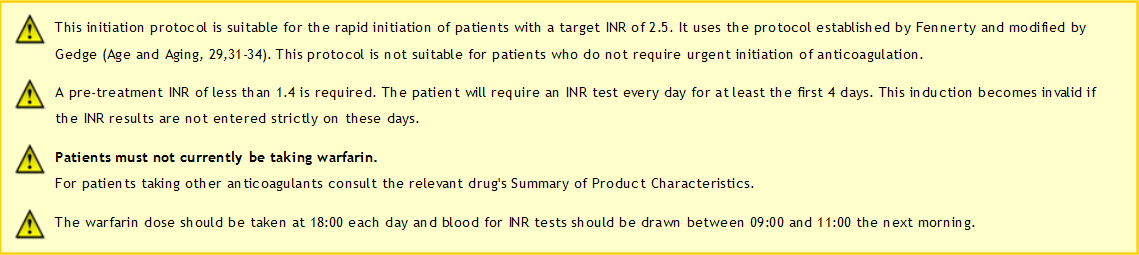
A reminder message about the appropriateness of using an Induction message is displayed and beneath it the proposed dosing details and dates of INR tests will be shown.
At this stage it is essential to confirm with the patient that they will be able to attend for repeat INR tests on the next 3 days. If not, the protocol will be invalidated. If these days are not possible it might be necessary to start the Induction process on a different day so that the necessary review INR tests will occur on convenient days.
The initial dose for the Fennrty Gedge Protocol is decided depending upon various Risk Factors.
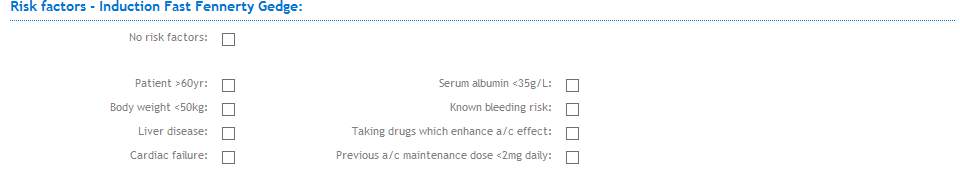
If NONE of the Risk Factors are present, the initial dose will be 10mg.
If ANY of the Risk Factors are present, then the initial dose will be 5mg.
Tick the appropriate checkboxes for the Risk Factors for the patient.
Add the pre-treatment INR result by selecting it from the ‘Pre Treatment INR’ drop-down list.
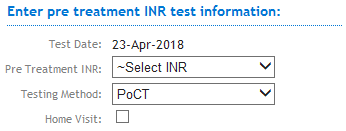
Click the 'Home Visit' checkbox if the test was recorded on a home visit.
Click 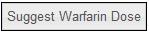 to continue.
to continue.
Confirm the pre-treatment INR when the confirmation dialogue is displayed.
No Risk Factors: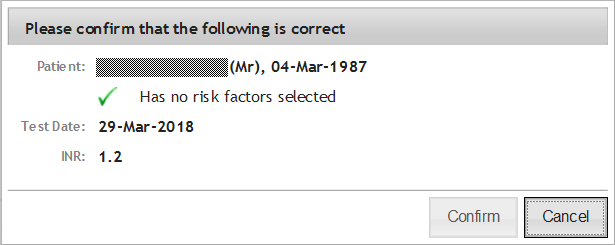
With Risk Factors:
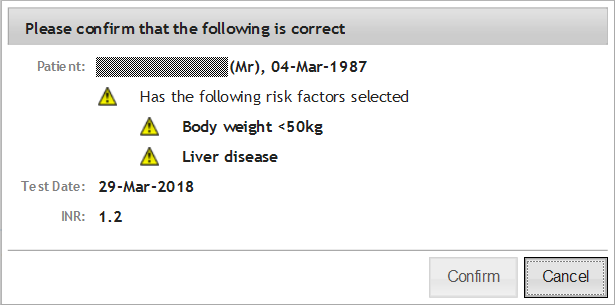
The dosing suggestion screen will be displayed. This will indicate the daily dose for today and the next test date for tomorrow.
As this is an Induction protocol it is not possible to override the dose or review period selection at this stage.
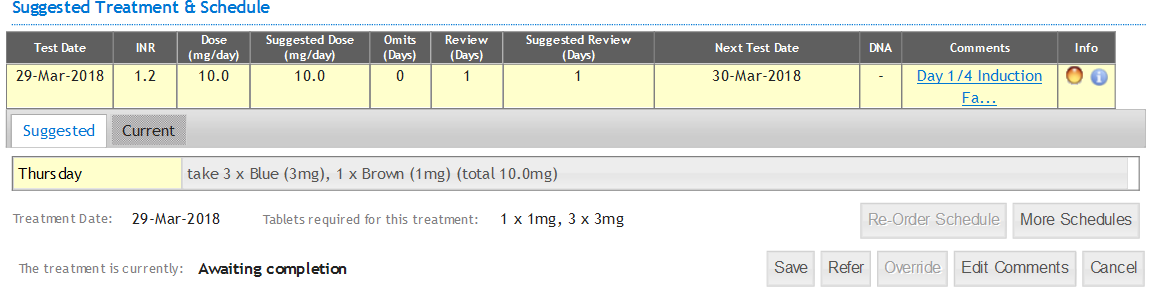
Click  to save this treatment suggestion to the patient’s record.
to save this treatment suggestion to the patient’s record.
Or Click  to exit from is screen without saving the details to the record.
to exit from is screen without saving the details to the record.
Please Note: Users with Clinical Level 2 permissions will not be able to save an Induction treatment. It must be referred to a Clinical Level 3 user for authorisation.
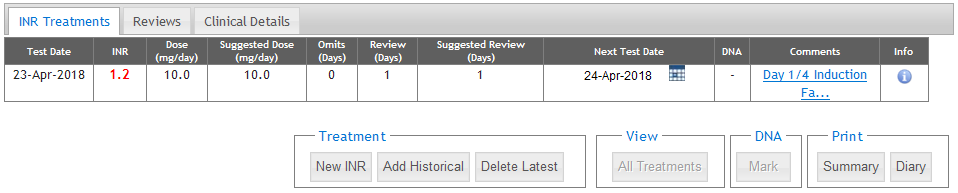
When the patient’s INR treatment record screen is displayed, by clicking on the 'Diary' button the patient dosing diary can be printed.
A comment will be added automatically to the INR treatment to indicate that it is an Induction treatment. By clicking on the hyperlink of the first few words of the comment, the full text can be viewed .
Close the patient record by clicking the 'Exit Record' tab.
This occurs when the patient attends for an INR test on Day 2 of the protocol.
Select the patient from the patient search screen (see Search for a patient).
A warning message will be displayed reminding the user that this patient is currently being treated using an Induction protocol. Click 'Confirm' to continue.
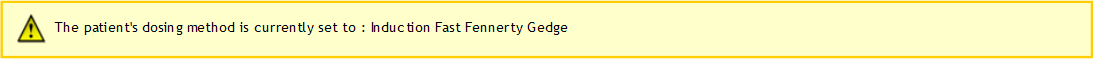
Click on 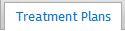 and then
and then 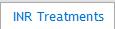 to display the treatment record.
to display the treatment record.
Click  .
.
If the INR test date is not correct for Day 2 of the protocol a warning message will be displayed.
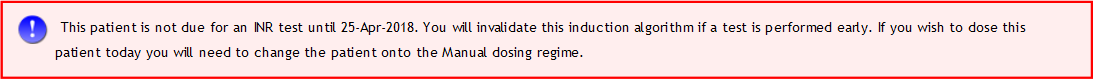
If an INR is added on the wrong day then the protocol is invalidated and INRstar will remove the patient from the Induction process. The patient will then need to be dosed manually until sufficiently stable to be started on an appropriate Maintenance dosing algorithm.
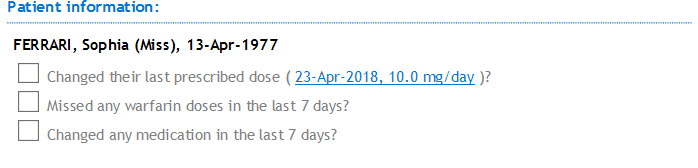
Confirm that the patient is still taking the last warfarin dose which is recorded in the treatment record. Tick the checkbox if the patient is taking a different dose:
Confirm that the patient has not missed a warfarin dose since the last clinic attendance. Tick the checkbox if any tablets were missed.
Confirm that the patient has not started, stopped or changed any other medication since the last appointment. Tick the checkbox if they have.
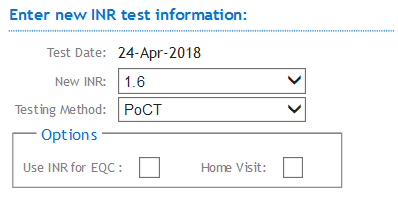
Select the new INR result from the dropdown list.
![]()
Select a testing method from the dropdown list.
Note: you will only need to do this if the patient’s testing method for this test is different from the default method displayed in the box.![]()
Select a poct batch from the dropdown list.
Note: you will only need to do this if the patient’s testing method is PoCT and your location has more than one PoCT batch activated.
![]()
Click the 'Use INR for EQC' checkbox if you wish to record this test in your External Quality Control (EQC) record log (see ‘adding an EQC result’).
![]()
Click the 'Home Visit' checkbox if the test was recorded on a home visit.
![]()
Click the 'Suggest Warfarin Dose' button.
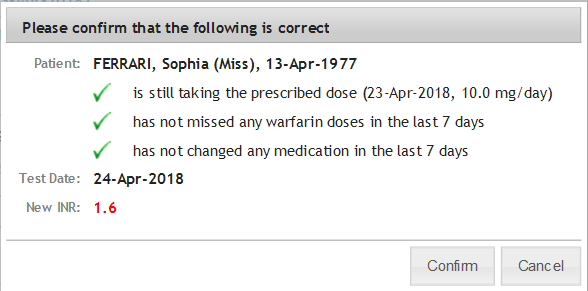
Review the values entered are correct and click the 'Confirm' button.
The new dosing suggestion screen will be displayed with the suggested new dose, review period and dosing schedule.
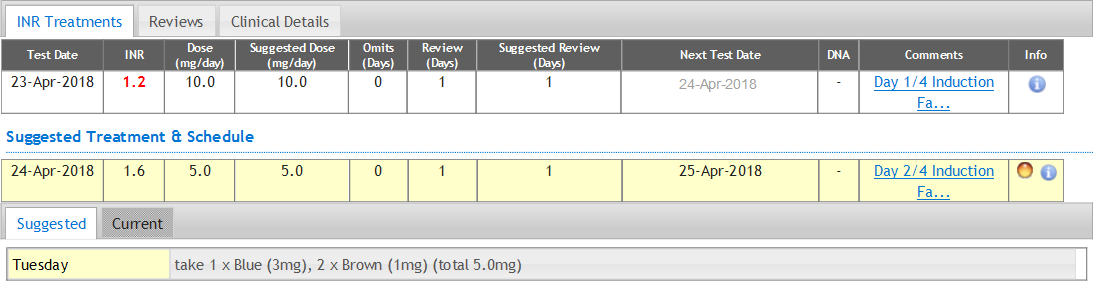
Please Note: It is not possible to override a dose or review period suggestion during an Induction protocol.
Click the 'Save' button.
A comment will be added automatically to the treatment to indicate that it is an Induction treatment. By clicking on the hyperlink of the first few words of the comment, the full text can be viewed.
Please Note: Users with permission levels below Clinical Level 3 will note be able to save a INR treatment during an Induction protocol. The INR treatment must be referred for authorisation by a Clinical Level 3 user.
Print the patient dosing diary by clicking the 'Diary' button.
Close the patient record by clicking the 'Exit Record' tab.
This occurs when the patient attends for an INR test on Day 3 of the protocol.
Select the patient from the patient search screen, as before.
A warning message will be displayed reminding the user that this patient is currently being treated using an Induction protocol. Click 'Confirm' to continue.
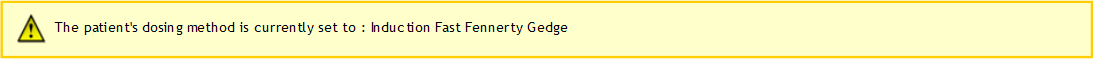
Click on 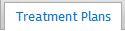 and then
and then 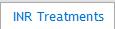 to display the treatment record.
to display the treatment record.
Click  .
.
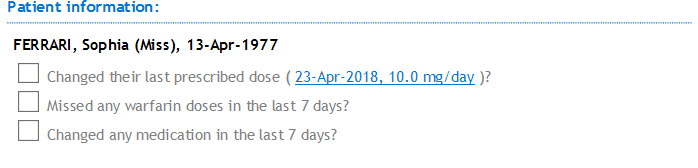
Confirm that the patient is still taking the last warfarin dose which is recorded in the treatment record. Tick the checkbox if the patient is taking a different dose:
Confirm that the patient has not missed a warfarin dose since the last clinic attendance. Tick the checkbox if any tablets were missed.
Confirm that the patient has not started, stopped or changed any other medication since the last appointment. Tick the checkbox if they have.
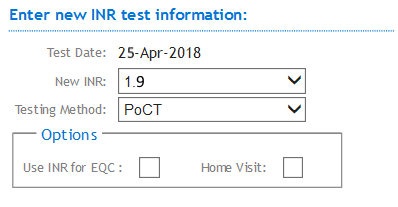
Select the new INR result from the dropdown list.
![]()
Select a testing method from the dropdown list.
Note: you will only need to do this if the patient’s testing method for this test is different from the default method displayed in the box.![]()
Select a poct batch from the dropdown list.
Note: you will only need to do this if the patient’s testing method is PoCT and your location has more than one PoCT batch activated.
![]()
Click the 'Use INR for EQC' checkbox if you wish to record this test in your External Quality Control (EQC) record log (see ‘adding an EQC result’).
![]()
Click the 'Home Visit' checkbox if the test was recorded on a home visit.
![]()
Click the 'Suggest Warfarin Dose' button.
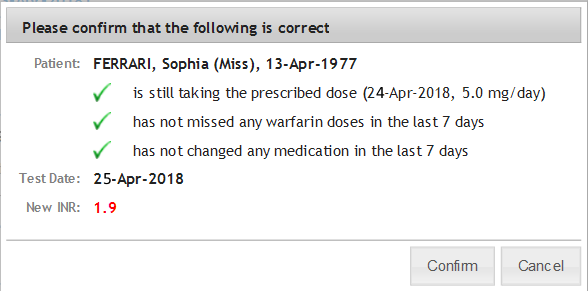
Review the values entered are correct and click the 'Confirm' button.
The new dosing suggestion screen will be displayed with the suggested new dose, review period and dosing schedule.
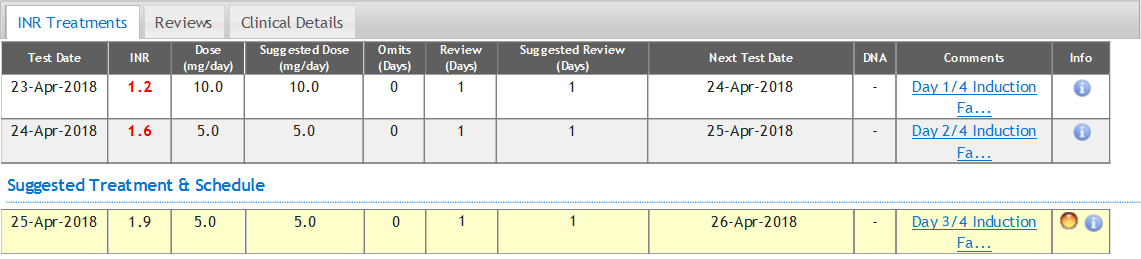
Please Note: It is not possible to override a dose or review period suggestion during an Induction protocol.
Click the 'Save' button.
A comment will be added automatically to the treatment to indicate that it is an Induction treatment. By clicking on the hyperlink of the first few words of the comment, the full text can be viewed.
Please Note: Users with permission levels below Clinical Level 3 will note be able to save a INR treatment during an Induction protocol. The INR treatment must be referred for authorisation by a Clinical Level 3 user.
Print the patient dosing diary by clicking the 'Diary' button.
Close the patient record by clicking the 'Exit Record' tab.
This occurs when the patient attends for an INR test on Day 4 of the protocol.
Select the patient from the patient search screen, as before.
A warning message will be displayed reminding the user that this patient is currently being treated using an Induction protocol. Click 'Confirm' to continue.
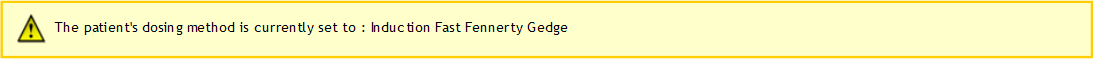
Click on 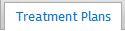 and then
and then 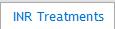 to display the treatment record.
to display the treatment record.
Click  .
.
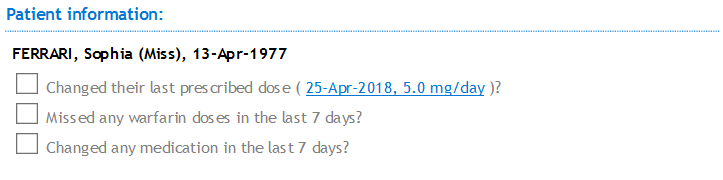
Confirm that the patient is still taking the last warfarin dose which is recorded in the treatment record. Tick the checkbox if the patient is taking a different dose:
Confirm that the patient has not missed a warfarin dose since the last clinic attendance. Tick the checkbox if any tablets were missed.
Confirm that the patient has not started, stopped or changed any other medication since the last appointment. Tick the checkbox if they have.
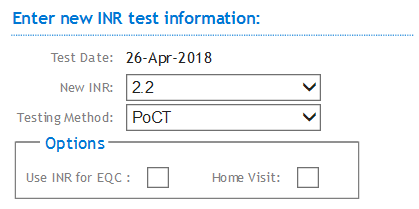
Select the new INR result from the dropdown list.
![]()
Select a testing method from the dropdown list.
Note: you will only need to do this if the patient’s testing method for this test is different from the default method displayed in the box.![]()
Select a poct batch from the dropdown list.
Note: you will only need to do this if the patient’s testing method is PoCT and your location has more than one PoCT batch activated.
![]()
Click the 'Use INR for EQC' checkbox if you wish to record this test in your External Quality Control (EQC) record log (see ‘adding an EQC result’).
![]()
Click the 'Home Visit' checkbox if the test was recorded on a home visit.
![]()
Click the 'Suggest Warfarin Dose' button.
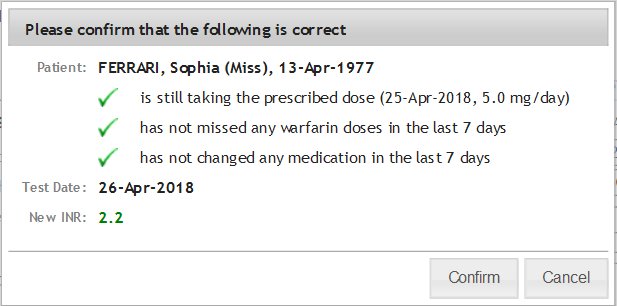
Review the values entered are correct and click the 'Confirm' button.
The dosing suggestion screen will be displayed with the suggested new dose.
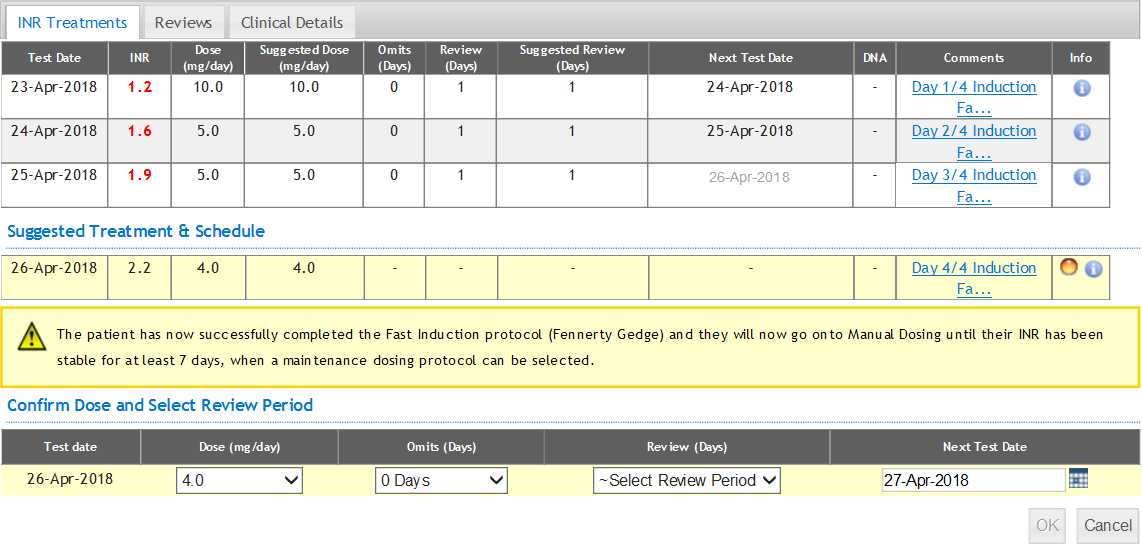
Please Note: You will now have to confirm the suggested dose and select a Review period.
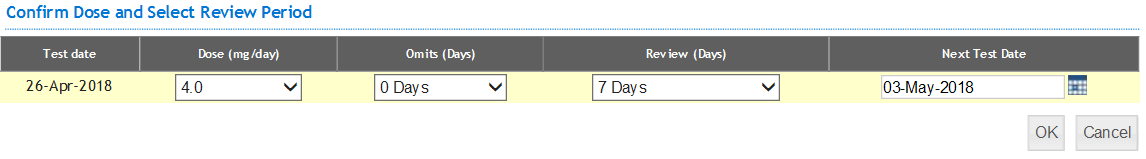
Click the 'OK' button.
A comment will be added automatically to the treatment to indicate that it is an Induction treatment. By clicking on the hyperlink of the first few words of the comment, the full text can be viewed.
The new schedule will be shown.
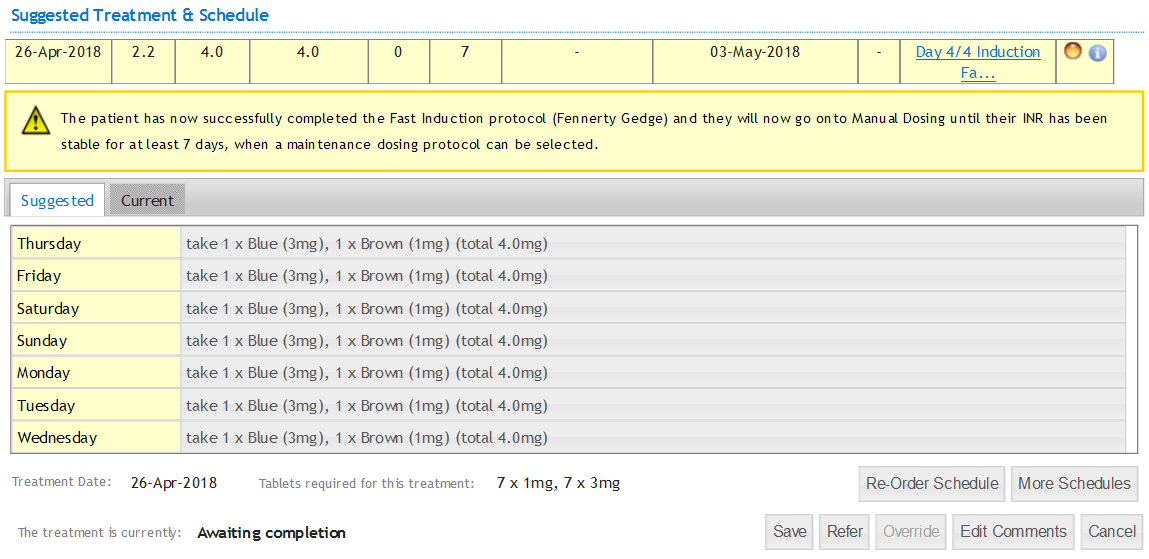
Click the 'Save' button.
The patient has now been successfully initiated using the Fennerty Gedge Fast Induction protocol.
Please Note: Users with permission levels below Clinical Level 3 will note be able to save a INR treatment during an Induction protocol. The INR treatment must be referred for authorisation by a Clinical Level 3 user.
Print the patient dosing diary by clicking the 'Diary' button.
Close the patient record by clicking the 'Exit Record' tab.
Whilst all treatment reports have been updated to include Fennerty Gedge induction treatments, two of the reports have been changed to display specific Fennerty Gedge information.
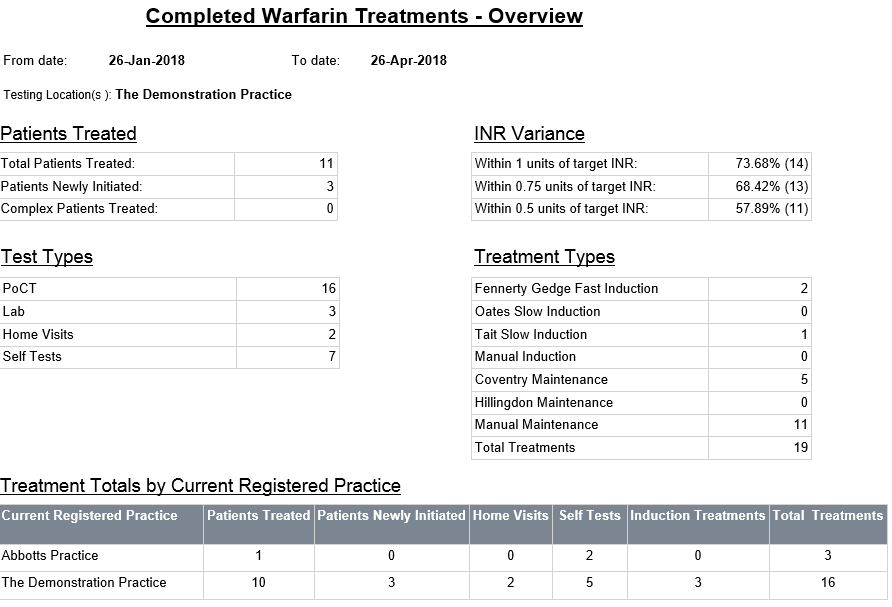
Please click on the links for further details about these reports.
Completed Warfarin Treatments - Overview
Completed Warfarin Treatments (Patients Treated Elsewhere) - Overview
