FAQs for INRstar and engage
What if my patient’s INR test results are significantly out of range?
If your patient submits an INR result greater than 5.0 or more than 1 below target, an urgent notification will be shown on the INRstar Home page. The patient education videos on the engage app also provide guidance for the patient on what action to take in these scenarios.
Please note: any INRs greater than 8 will show in INRstar as an INR of 8.0 exactly. This is because the self-testing device does not measure accurately INRs greater than 8.
What if my patient has not taken the last recorded dose in INRstar?
When your patient submits their latest INR test result, the engage app will ask them to enter the dose of warfarin which was taken yesterday. This will be compared with the corresponding dose recorded in INRstar. If the doses are not identical, the ‘Changed last prescribed dose’ box in INRstar will automatically be checked. Further dose processing will be disabled until the discrepancy is resolved. You will need to contact your patient to clarify the reasons for the change in dose. The dose which was entered by the patient will be displayed in the treatment comments pane of their ‘New INR’ entry screen. If the patient confirms the dose change, the correct existing dose should be entered into INRstar as a historical treatment before the new INR is further processed.
What if my patient takes their INR test when the clinic is not open?
Please advise your patient to do their INR test at a time when your clinic is available to process the result. If the test result is not processed on the same day, the patient will appear on the overdue list in INRstar and they will need to submit another INR test on the following day. Alternatively, the INR can be added as a historical treatment. In this case, your patient will receive a message advising them to contact their clinician for dosing instructions; no dosing schedule will be sent to the patient.
What if the clinic does not process the INR result on the day it is submitted?
If the test result is not processed on the same day that it was submitted, the patient will appear on the overdue list in INRstar and will need to submit another INR test the following day. Alternatively, the INR can be added as a historical treatment. In this case, your patient will receive a message advising them to contact you for dosing instructions; no dosing schedule will be sent to the patient.
What if the patient is due to discontinue their warfarin treatment?
You will be advised within INRstar when the patient is approaching (or has exceeded) their expected treatment end date.
At present the engage app is not able to advise the patient when to discontinue treatment, so you will need to contact your patient to discuss this.
Can I test multiple patients by using different caps on a single CoaguChek XS meter?
No. Each CoaguChek XS meter and LumiraDx Adapter Cap is registered uniquely to an individual patient. If more than one cap is used on a single CoaguChek XS meter, it is possible that an INR result could be incorrectly allocated to a patient.
Never attach caps from more than one patient to a single CoaguChek XS meter.
FAQs
If no INR result is received from the patient, they will appear on the overdue list on the INRstar Home page. The patient will not receive daily dosing instructions or notifications until a new INR test is submitted.
If your patient submits an INR result greater than 5.0 or more than 1 below target, an urgent notification will be shown on the INRstar Home page. The patient education videos on the engage app also provide guidance for the patient on what action to take in these scenarios.
Please note: any INRs greater than 8 will show in INRstar as an INR of 8.0 exactly. This is because the self-testing device does not measure accurately INRs greater than 8.
When your patient submits their latest INR test result, the engage app will ask them to enter the dose of warfarin which was taken yesterday. This will be compared with the corresponding dose recorded in INRstar. If the doses are not identical, the ‘Changed last prescribed dose’ box in INRstar will automatically be checked. Further dose processing will be disabled until the discrepancy is resolved.
You will need to contact your patient to clarify the reasons for the change in dose. The dose which was entered by the patient will be displayed in the treatment comments pane of their ‘New INR’ entry screen. If the patient confirms the dose change, the correct existing dose should be entered into INRstar as a historical treatment before the new INR is further processed.
Please advise your patient to do their INR test at a time when your clinic is available to process the result. If the test result is not processed on the same day, the patient will appear on the overdue list in INRstar and they will need to submit another INR test on the following day. Alternatively, the INR can be added as a historical treatment. In this case, your patient will receive a message advising them to contact their clinician for dosing instructions; no dosing schedule will be sent to the patient.
If the test result is not processed on the same day that it was submitted, the patient will appear on the overdue list in INRstar and will need to submit another INR test the following day. Alternatively, the INR can be added as a historical treatment. In this case, your patient will receive a message advising them to contact you for dosing instructions; no dosing schedule will be sent to the patient.
When you send your patient’s new dosing schedule, they will be asked to confirm that they understand their dosing instructions on the engage app. If they answer ‘no’ or if they don’t confirm that they understand within 3 hours, you will be alerted with an urgent notification on the INRstar Home page. You should contact your patient to discuss this.
You will be advised within INRstar when your patient is approaching (or has exceeded) their expected treatment end date.
At present, the engage app is not able to advise your patient when to discontinue treatment, so you will need to contact your patient to discuss this.
NICE guidance recommends self-testing for patients on long-term vitamin K antagonist therapy who have atrial fibrillation or a prosthetic heart valve if:
- the person prefers this form of testing and
- the person or their carer is both physically and cognitively able to self-monitor effectively
- A valid email address and phone number
- Access to the internet, 3G or 4G connectivity
- A tablet or smartphone (currently iPhone or iPad)*
To use the engage app the patient will need:
*We are currently producing a version of the engage app for Android and website. This will be available in 2017. If you would like us to keep in touch when this becomes available, please get in touch with us here.
You will need to confirm that all training activities have been completed (see ‘How do I know if my patient has completed their training?') and then observe the patient or their carer performing an INR test using their own CoaguChek XS or INRange meter. Once this has been done, click the ‘Patient training complete’ and ‘Authorised to self-test’ buttons on the ‘Self-Care’ tab in INRStar to complete the enrol process and allow your patient to start self-testing.
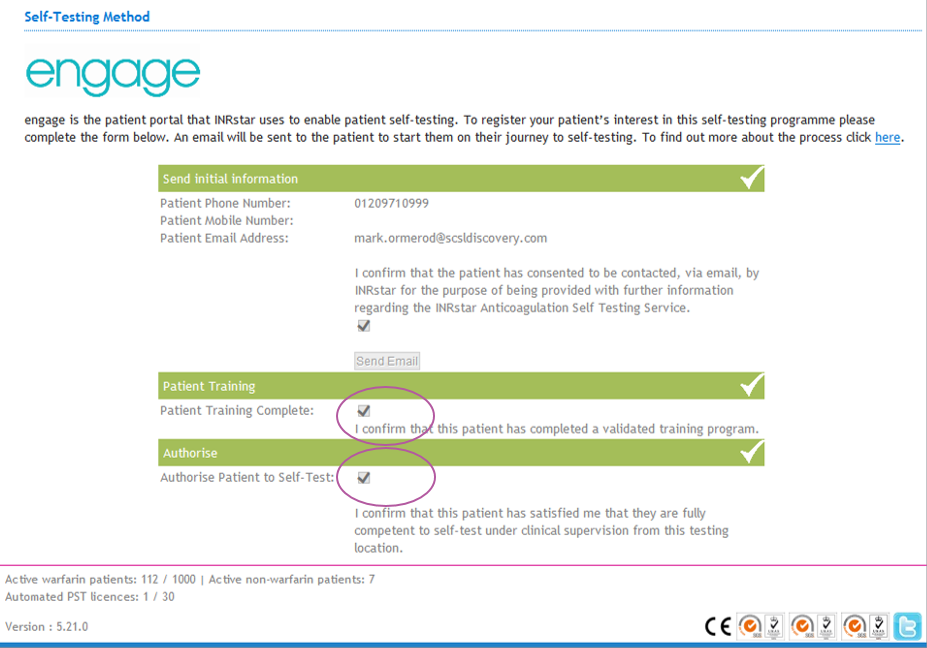
Please note: the final authorisation of a patient to allow self-testing must be done by an INRstar user with a Clinical Level 2 or higher access permission level.
It is important that your patient brings their CoaguChek XS meter to you periodically for quality control testing. This is usually done by comparing your patient's device with your clinic's CoaguChek XS meter which has been regularly assessed with an external quality assurance service (every six months).
No. Each CoaguChek XS meter and LumiraDx Adapter Cap is registered uniquely to an individual patient. If more than one cap is used on a single CoaguChek XS meter, it is possible that an INR result could be incorrectly allocated to a patient.
Never attach caps from more than one patient to a single CoaguChek XS meter.
If no INR result is received from the patient, they will appear on the overdue list on the INRstar Home page. The patient will not receive daily dosing instructions or notifications until a new INR test is submitted.
The LumiraDx Adapter Cap will save the INR result and transmit it via the patient’s mobile device as soon as wireless and mobile connectivity is restored.
This is not applicable to INRange device.
The light in the cap will flash red when the battery is running low. This light is usually green and it flashes occasionally when in use. The battery should last at least 2 years.
To set a patient up to self-test your patient needs to:
- Be on warfarin
- Have a current treatment plan
- Have at least one treatment in the current plan
For more information on the benefits of self-testing and engage, please get in touch at support@inrstar.com or by calling us at 01209 710999
No. When you authorise your patient to self-test via the ‘Self-Care’ tab in INRstar, they will receive their current dosing schedule and their next test date. They will need to confirm these on the engage app.
Once they have performed a new test on the scheduled next test date and answered the questionnaire on the engage app, you will be able to send them a new dosing schedule through INRstar.
If you authorise your patient to self-test, they will receive their current dosing schedule and next test date. If they do not confirm these on the engage app, they can still perform a new test. You will receive their INR result and will be able to send them their new dosing schedule and a new next test date. They will need to confirm these on the engage app.
Note: if the patient does not confirm their dosing schedule within 3 hours, you will be alerted with an urgent notification on the INRstar Home page.
