Non-warfarin Treatment Plans
Treatment Plan Rules
Once a treatment plan is ended or deactivated it cannot be reopened, a new treatment plan will have to be created.
Treatment Plan Summary
This can be found in the drop down list under the Treatments Plans tab and also in the Clinical Details tab. It shows a list of each different diagnosis that has been treated within INRstar.
Adding or Editing a Non-warfarin Treatment Plan
Add an Acenocoumarol treatment plan
In the patient's record click on 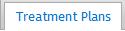 and then on
and then on 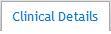 .
.
In 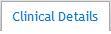 click the
click the 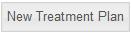 button.
button.
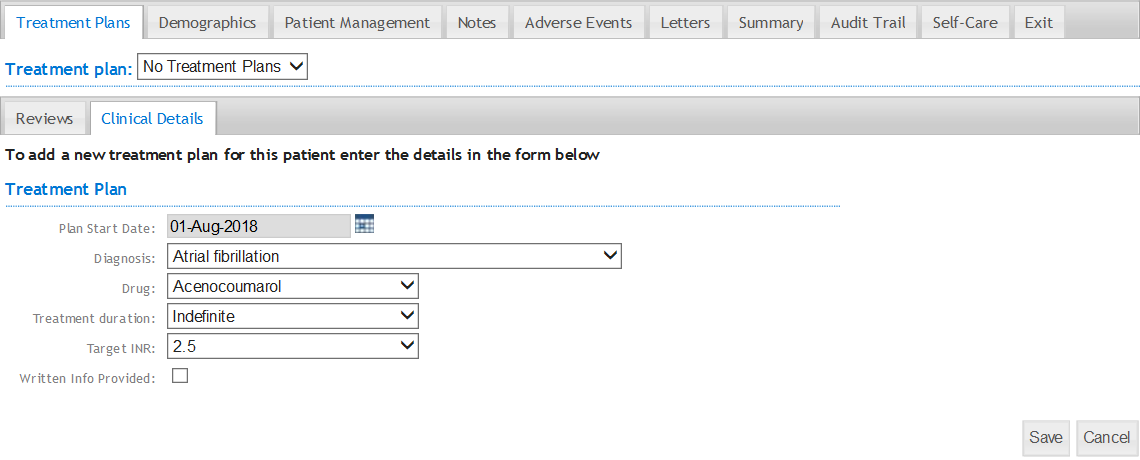
Select the Plan Start Date, the patient's Diagnosis and the proposed anticoagulant Drug (Acenocoumarol).
INRstar will now display the Treatment Duration and Target INR fields (pre-set to the values associated with the selected diagnosis). If these values are changed, a confirm change of value panel will be shown.
If the patient has been given written information about the drug and the anticoagulation treatment, tick the Written info Provided box.
Add an Apixaban treatment plan
In the patient's record click on 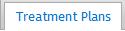 and then on
and then on 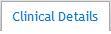 .
.
In 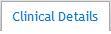 click the
click the 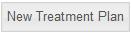 button.
button.
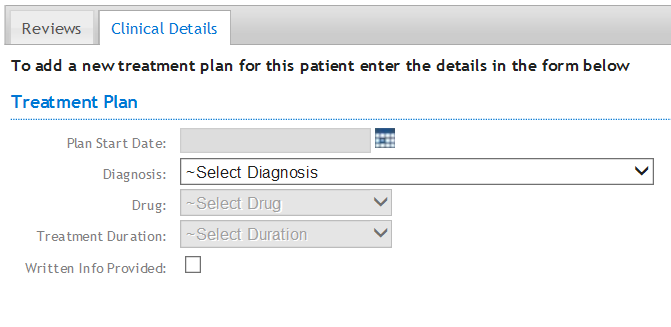
Select the Plan Start Date, the patient's Diagnosis, the proposed anticoagulant Drug and the Treatment Duration. If the patient has been given written information about the drug and the anticoagulation treatment, tick the Written info Provided box.
Add a Dabigatran treatment plan
In the patient's record click on 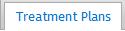 and then on
and then on 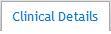 .
.
In 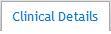 click the
click the 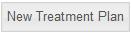 button.
button.
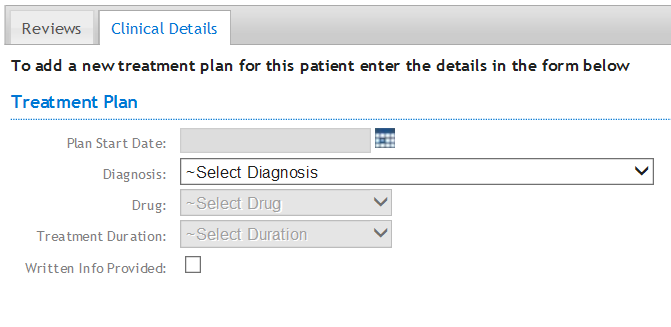
Select the Plan Start Date, the patient's Diagnosis, the proposed anticoagulant Drug and the Treatment Duration. If the patient has been given written information about the drug and the anticoagulation treatment, tick the Written info Provided box.
Add a Dalteparin (LMWH) treatment plan
In the patient's record click on 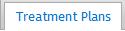 and then on
and then on 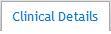 .
.
In 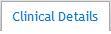 click the
click the 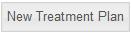 button.
button.
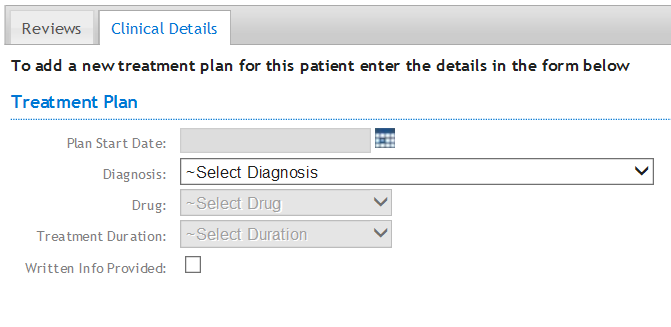
Select the Plan Start Date, the patient's Diagnosis, the proposed anticoagulant Drug and the Treatment Duration. If the patient has been given written information about the drug and the anticoagulation treatment, tick the Written info Provided box.
Add an Exoxaban treatment plan
In the patient's record click on 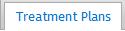 and then on
and then on 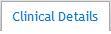 .
.
In 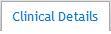 click the
click the 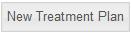 button.
button.
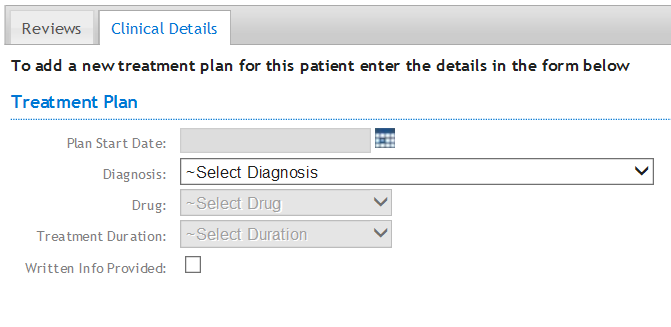
Select the Plan Start Date, the patient's Diagnosis, the proposed anticoagulant Drug and the Treatment Duration. If the patient has been given written information about the drug and the anticoagulation treatment, tick the Written info Provided box.
Add an Enoxaparin (LMWH) treatment plan
In the patient's record click on 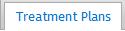 and then on
and then on 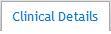 .
.
In 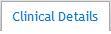 click the
click the 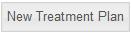 button.
button.
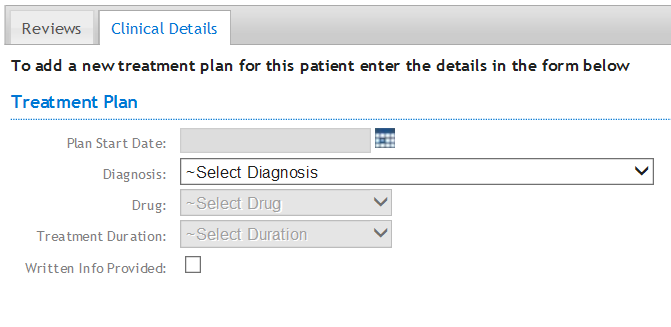
Select the Plan Start Date, the patient's Diagnosis, the proposed anticoagulant Drug and the Treatment Duration. If the patient has been given written information about the drug and the anticoagulation treatment, tick the Written info Provided box.
Add a Rivaroxaban treatment plan
In the patient's record click on 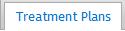 and then on
and then on 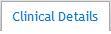 .
.
In 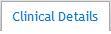 click the
click the 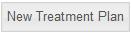 button.
button.
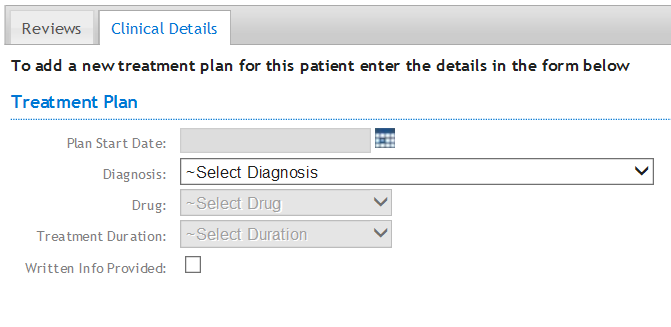
Select the Plan Start Date, the patient's Diagnosis, the proposed anticoagulant Drug and the Treatment Duration. If the patient has been given written information about the drug and the anticoagulation treatment, tick the Written info Provided box.
Edit Treatment Plan
In the patient's record click on 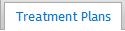 and then on
and then on 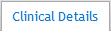 .
.
When there have been reviews recorded since the start date of the current treatment plan, by clicking 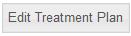 changes can be made to all fields except the start date and the diagnosis.
changes can be made to all fields except the start date and the diagnosis.
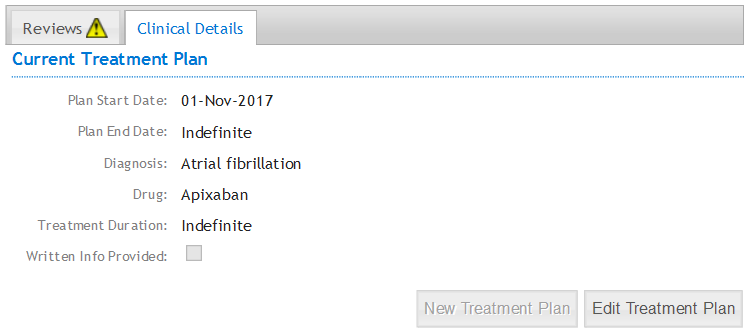
You can now edit the Treatment Plan details as well as see the treatment plan history under Treatment Plan Summary.
