How to Reset Passwords
Firstly open and log into INRstar. You will need to have an account with Location Administrator permissions.
Navigate to the 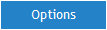 tab.
tab.
Select the ![]() tab and then the
tab and then the ![]() tab.
tab.
Select the user from the drop down box ![]()
Click the ![]() button.
button.
Click the ![]() button.
button.
Inform the user of the password generated. The user will have to type this temporary password in upon the next login, they will then be asked to change their password.
Category: Manage User Accounts
