PoCT Batch
When starting a new box of test strips you will have to add the batch number and expiry date in INRstar.
Why must I add Point Of Care Testing (PoCT) batch details?
The PoCT batch number and expiry date of the testing kit consumables have to be put into INRstar so users can track the use of INR testing consumables. This will allow the tracking of consumables against the testing of individual patients for Quality Assurance purposes.
Please Note: You can only enter an expiry date that is in the future, otherwise a warning will be displayed.
First click the 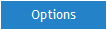 button
button
Next click the  tab
tab
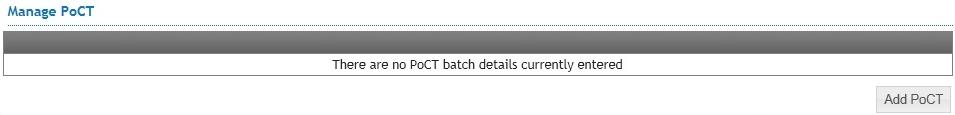
Click the button named  to add a new batch of test consumables.
to add a new batch of test consumables.
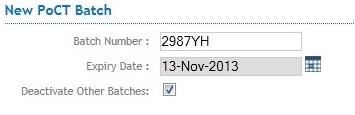
Enter batch number of the new supply in the Batch Number field.
Use the drop down calendar control to enter the expiry date.
By default, 'Deactivate Other Batches' is ticked, this will set the new batch you are adding to be the only active PoCT batch used. Unchecking this option means that the new PoCT batches will just be added to the already active batches.
Click the  button to save the information to the database.
button to save the information to the database.
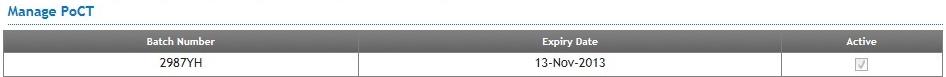
Your new batch number will then appear under Manage PoCT.
First click on the 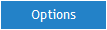 button.
button.
Next click on the  tab.
tab.
Here you can activate more than one PoCT batch to be used..
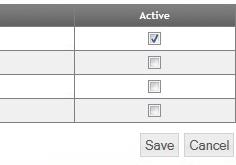
.. simply tick the checkbox's in the Active column next to the correct PoCT batch details.
Click the  button
button
Now when making a new treatment, you can chose which PoCT batch that you are using for that treatment.
