Deleting a Treatment
It may be necessary occasionally to delete a treatment which has already been saved to a patient’s clinical record.
For example:
Incorrectly entered date of INR test, INR result etc.
Note: Because of its potential clinical significance deletion of a treatment is restricted to users with Clinical Level 3 permission levels and is limited to the last recorded treatment only.
To Delete a Treatment
Go to the patients record where you would like to delete a treatment.
Click on 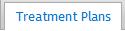 and then on
and then on 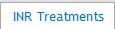 to display the treatment history.
to display the treatment history.
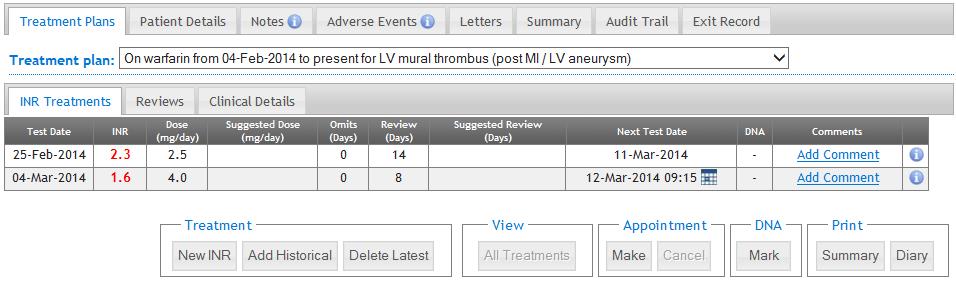
At the bottom of the page under Treatment click  .
.
If the patient is using the PST Care Programme and has already taken their Warfarin dose for today, a warning message will be shown:
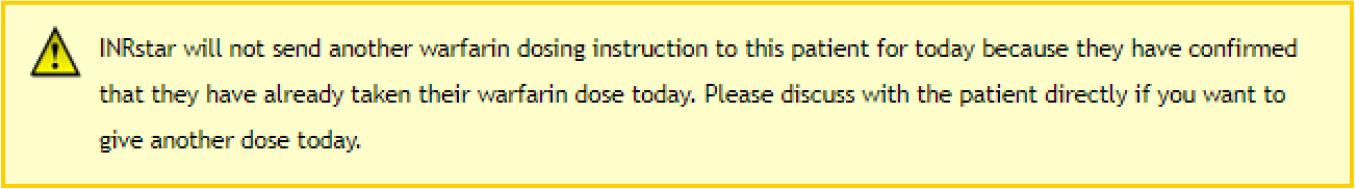
Click the Confirm button to continue
Confirm the deletion by clicking the 'Click button on the confirmation dialogue.
Click 'Cancel' if you do not wish to delete the treatment.
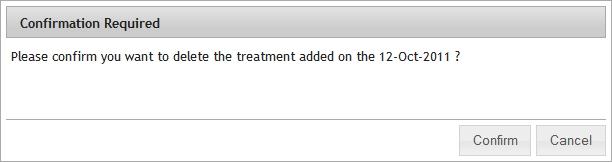
The last recorded treatment will now be deleted and you will be returned to the patient’s treatment record screen.
