Letters
When in a patient’s record you have the ability to print out letters relating to that individual patient.
There are three standard letters which you can print as well as letters that your location has created. To learn how to manage these letters please see Letter Management.
If you are unable to print your desired letter, you may not have the relevant Roles & Permissions or the letter has been setup with the wrong Print Permissions; first check Letter Management (see Related Content) or speak to your INRstar Location Administrator.
The first step is to go into a patients record.
Next click the  tab.
tab.
Here there are a choice of printable letters;
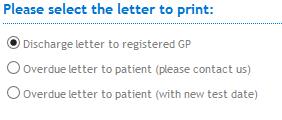
To select a letter click on the radio button next to the letter title you wish to print and click the  button.
button.
The “make pdf” button  in the patient letter means that you can open and save letters in Adobe Acrobat Reader. Saving as a pdf creates an electronic copy and saves time as it removes the need to scan letters.
in the patient letter means that you can open and save letters in Adobe Acrobat Reader. Saving as a pdf creates an electronic copy and saves time as it removes the need to scan letters.
Making a document into a pdf is recorded to the patient’s letter history, but for data safety the letter is not available at a later date.
