Patient Notes
The Notes section of the patient record includes qualifying remarks relating to patient care which are entered manually by the clinician.
This section also includes items which are entered automatically, for example when records are deactivated.
Examples of (freehand) notes which the clinician might choose to enter include:
• Prefers clinics on certain days of the week.
• Needs interpreter for AC management.
• May need reassessment for value of continuing warfarin.
Click on  .
.
Please Note: If a patient already has previous notes recorded, the notes screen will appear first when the patient's record is opened, otherwise the INR treatment page will be displayed.
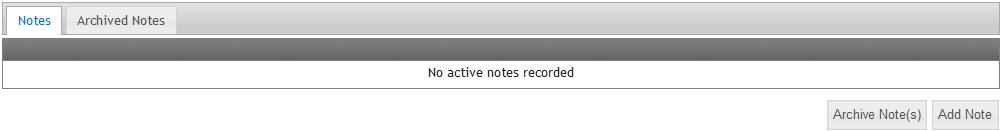
To add a new note click on the 'Add Note' button.
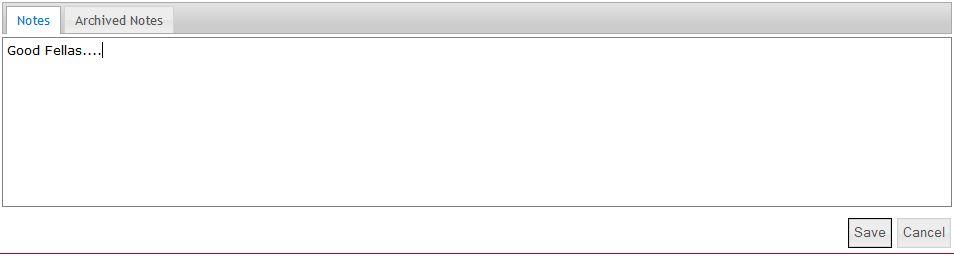
Now use the space to enter your freehand note – the space will expand to accommodate a lengthy note but it is recommended you keep the number of characters to a minimum!
Click on the 'Save' button to confirm addition of the note.
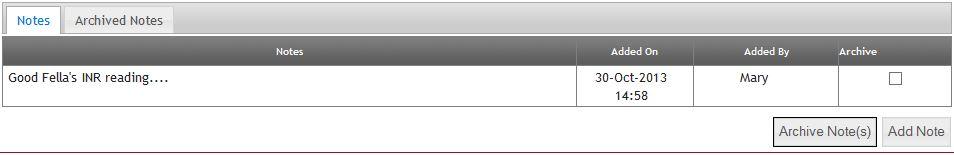
Then the note will be added and displayed on the Notes screen. To show a patient has a note, the information icon  will be shown on the 'Notes' tab.
will be shown on the 'Notes' tab.
NB. It is not possible to delete notes once added. If an older note becomes superfluous it is recommended you add another note to change or qualify the previous meaning.
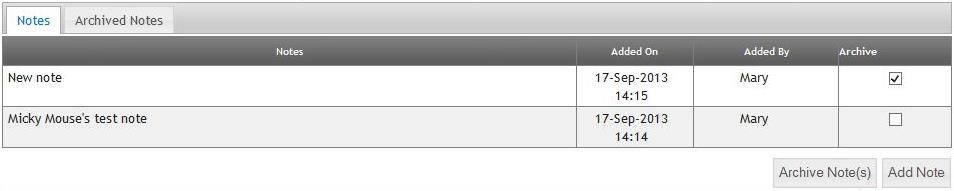
Once a patient’s note has been marked as archived it will no longer appear in the list of notes for that that patient. To view an archived note click on the Archived Notes tab.
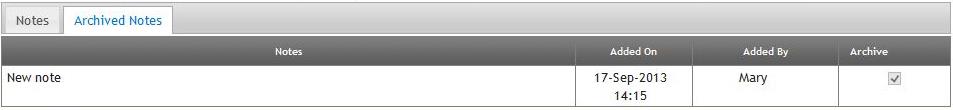
Please Note:
Once a patient’s note has been archived it cannot be restored.
When opening a patient record the Notes Tab will open by default if there is a note for the patient that has not been archived, if there is a note but it has been archived the INR Treatment Tab will be the default opened tab when viewing a patient record.
