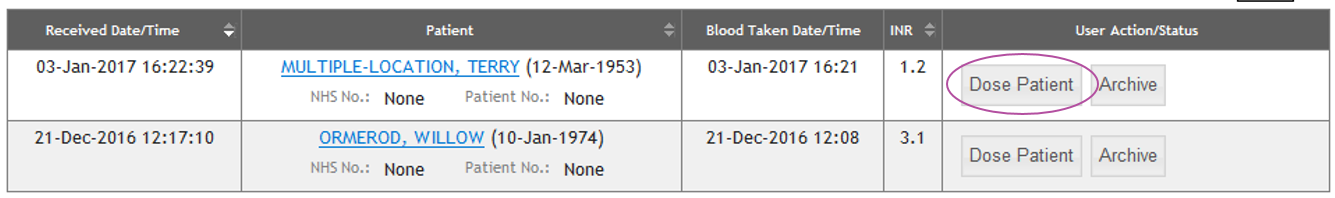What happens after I’ve authorised a patient to self-test via the engage app?
After you have authorised your patient to self-test, your patient takes greater control of their health by using the engage app to send you their INR results and receive their dosing schedule.
The five-step cycle below explains what your patient experiences in the self-testing programme:
- The patient self-tests using their INR meter and sends their results to the engage app.
- In the engage app the patient answers these four questions:
- What dose of warfarin did you take yesterday?
- Have you had any changes to your medications in the last 7 days?
- Have you had any bleeding symptoms in the last 7 days?
- Have you missed any warfarin dose in the last 7 days?
- Once the patient has answered all four questions, the engage app sends their INR result to your clinic. You will be able to access their result on the ‘Test Results’ tab in INRstar. There is a paging feature, if there are more than 10 outstanding results.
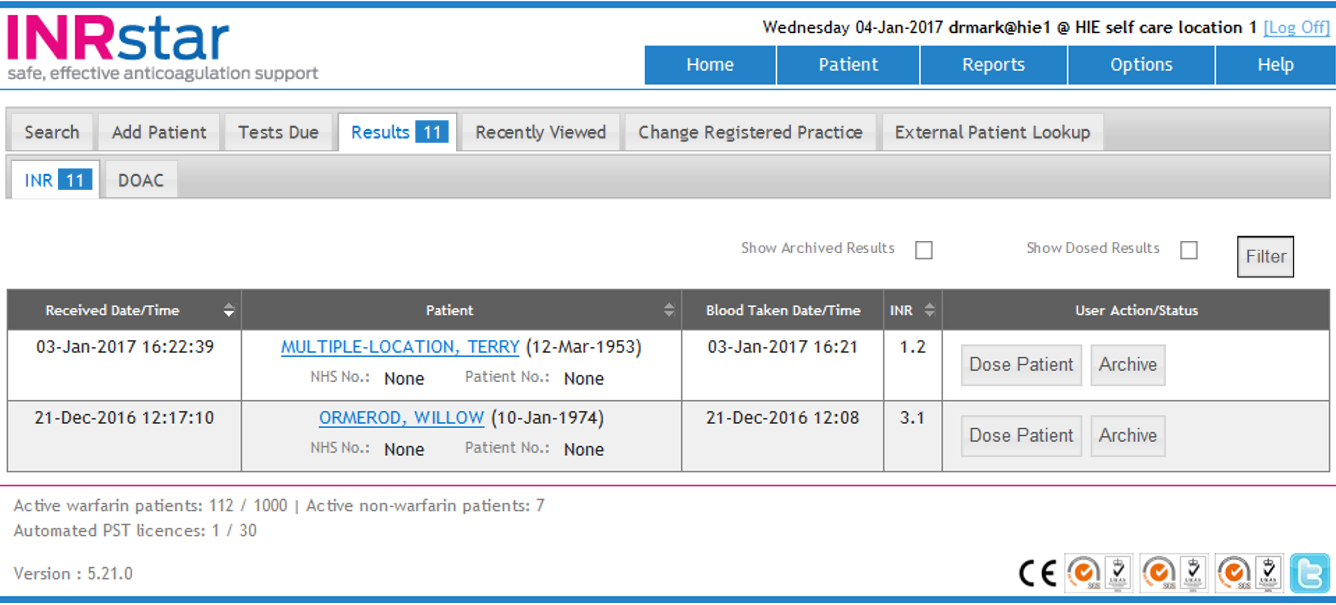
- Once you have received their INR result, you can review the information in the ‘Test Results’ tab.
Click .
. If the date of the INR result is today, the patient’s records will automatically open on the New INR page. The rest of the process for dosing and completing a patient’s treatment is exactly the same as the one you currently follow for your patients.
When is clicked INRstar will automatically send the new schedule to your patient’s engage app.
is clicked INRstar will automatically send the new schedule to your patient’s engage app.If the date of the INR result is up to 3 days prior to today, you will be shown this warning message:
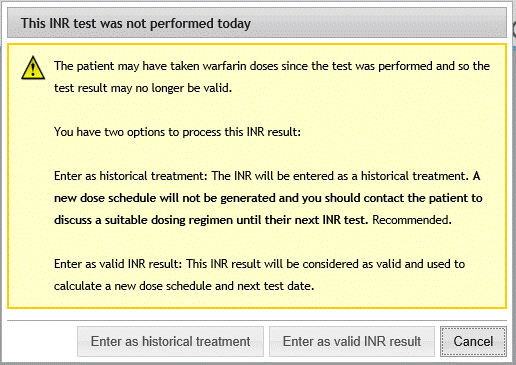
You then have three options:
- Enter the information as a historical treatment - (recommended)
- Enter the information as a valid INR result
- Cancel the process
If you click the
 button, you will be taken to the Add Historical INR page.
button, you will be taken to the Add Historical INR page.Note: A new dose schedule will not be generated and you should contact the patient to discuss a suitable dosing regim until their next INR test.
If you click the
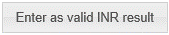 button, you will be taken to the New INR page. The rest of the process for dosing and completing a patient’s treatment is exactly the same as the one you currently follow for your patients.
button, you will be taken to the New INR page. The rest of the process for dosing and completing a patient’s treatment is exactly the same as the one you currently follow for your patients.
When is clicked INRstar will automatically send the new schedule to your patient’s engage app.
is clicked INRstar will automatically send the new schedule to your patient’s engage app.