Recording a Historical INR Treatment
There are several situations when you might need to record a warfarin INR treatment which occurred in the past. For example:
- INR Treatments performed before the patient was added to INRstar
- INR Treatments performed whilst the patient was on holiday
- INR Treatments performed whilst the patient was in hospital
If, for any reason, the patient is not taking the same dose as the current dose recorded in their INR treatment record screen (eg. Patient misunderstanding etc) In this case you can record the actual dose the patient is taking as an historical INR treatment
An historical INR treatment consists of:
- The date of the INR test
- The result of the INR test
- The warfarin dose (the average daily dose of warfarin in milligrams)
- The number of days patients are advised not to take any warfarin (omits)
- The review period (the period in days until the next INR test was due)
- The target INR which was in use at the time of the treatment
Record a Historical INR Treatment
Click on 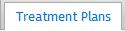 and then on
and then on 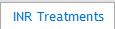 for the patient’s anticoagulation record screen.
for the patient’s anticoagulation record screen.
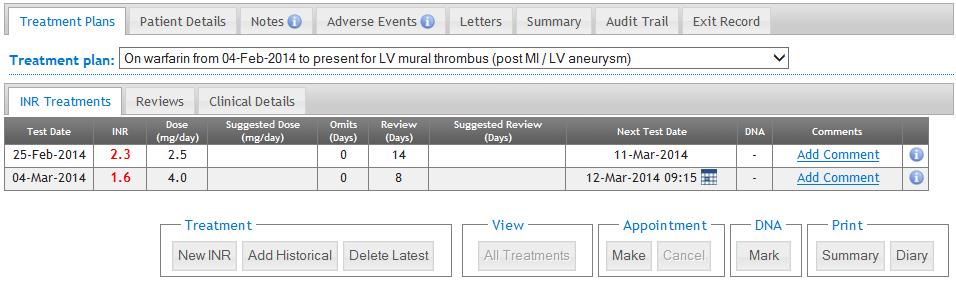
Click on the 'Add Historical INR' button.
The add historical INR treatment screen will be displayed.
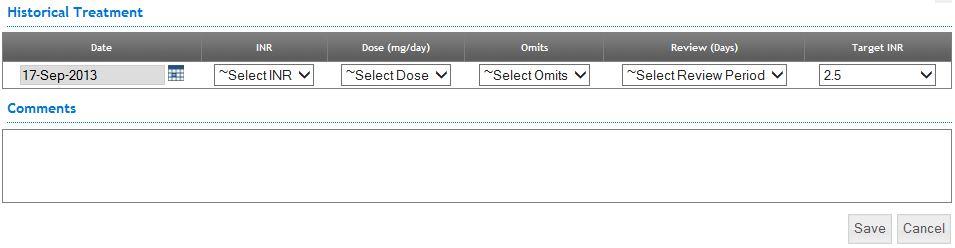
Proceed to fill out the 'Historical Treatment' forms and drop downs:
- Click on the date calendar icon
 and select the date of the historical INR test.
and select the date of the historical INR test.
Select the INR result from the drop-down list by clicking the down arrow.
Select the average daily warfarin dose in milligrams/day from the drop-down list by clicking the down arrow.
You may need to calculate this by dividing the total weekly warfarin dose by 7 to arrive at the average daily dose.
Select the appropriate Omits (in days) from the 'Omits' drop down list.
Select the review period in days from the drop-down list by clicking the down arrow.
If the omits are unknown, please select 'Not Known' from the list.
The patient’s current target INR will be displayed in the target INR box. If the target INR was a different value at the time of the historical treatment you can select the correct value in the target INR drop-down list by clicking the down arrow.
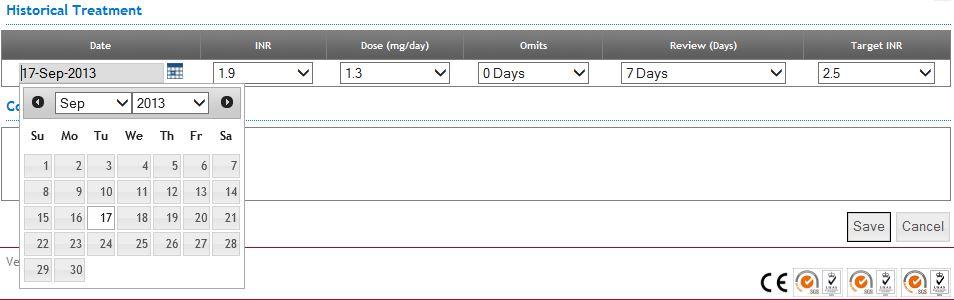
Type any comments relevant to the treatment in the comments box.
Click the  button when you have finished entering the information, to save the historical INR treatment.
button when you have finished entering the information, to save the historical INR treatment.
Check the information is correct when the confirmation dialogue is shown.
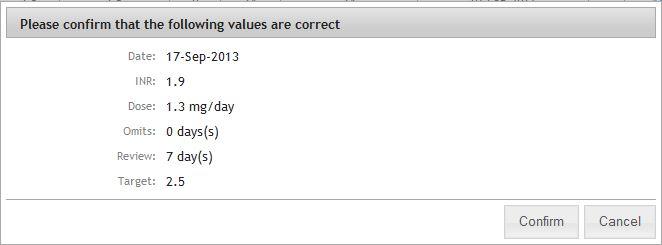
If the patient is using the PST Care Programme and has already taken their Warfarin dose for today, a warning message will be shown:
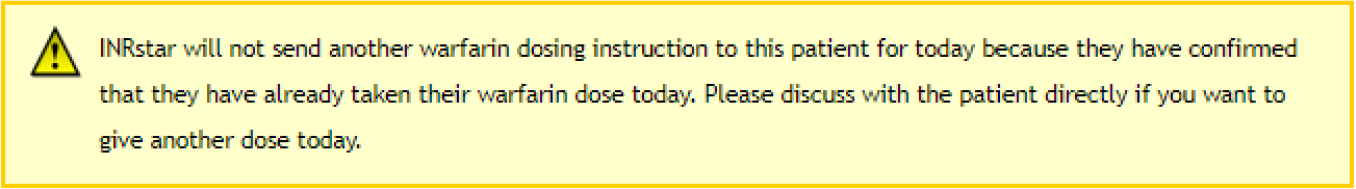
Click the Confirm button to continue
Click the 'Confirm' button if the information is correct or 'Cancel' to edit the historical INR treatment.
