A/C Clinicians
Users with administrative permissions (Local Administrators and Location Clinical Leads) can add or edit 'A/C Clinicians' to INRstar. They will then appear in the drop-down list when adding or editing patients allowing Users to specify the name of the patient's registered anticoagulation clinician:
- At a practice this might be the patient's registered GP
- In a hospital setting, the name of the patient’s consultant.
- If you monitor patients registered at other locations, you may wish to include the name of their GP at their registered practice.
The A/C Clinician can appear on letters for patients as well as dosing diaries and summaries for information purposes.
Navigate to the 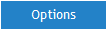 tab.
tab.
Select the 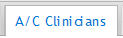 tab.
tab.
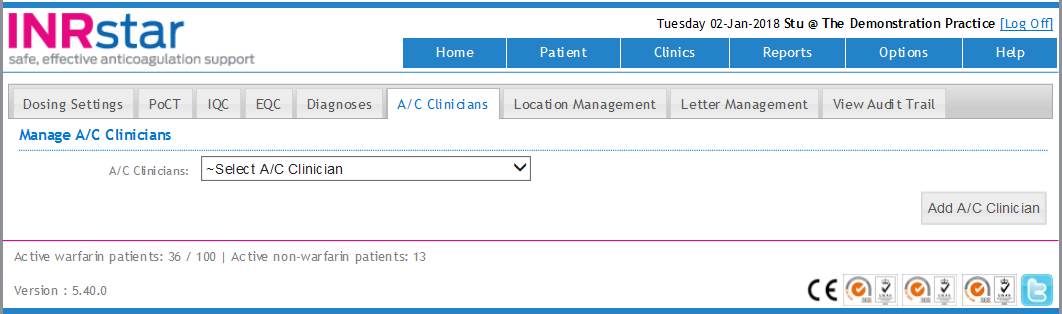
Enter the names of the anticoagulation clinicians whose patients are to be treated with warfarin. When entering new patients they can then be assigned to the relevant anticoagulation clinician.
Click the button named 'Add A/C Clinician' to add a new clinician to the list.
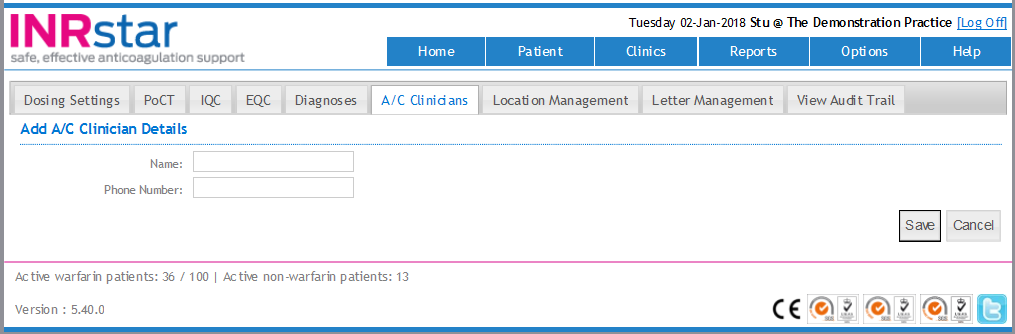
Once entered click 'Save' to add the anticoagulation clinician into the system.
To edit an anticoagulation Clinician, select their name from the drop down list.
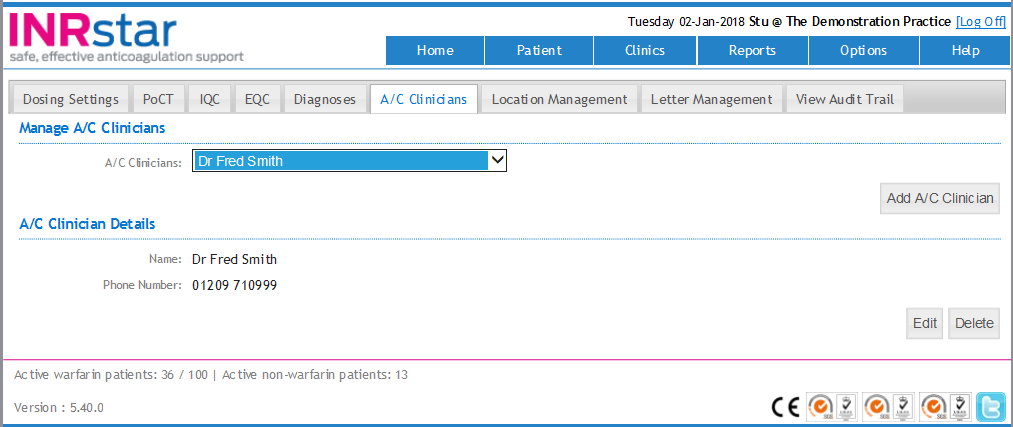
Click the 'Edit' button.
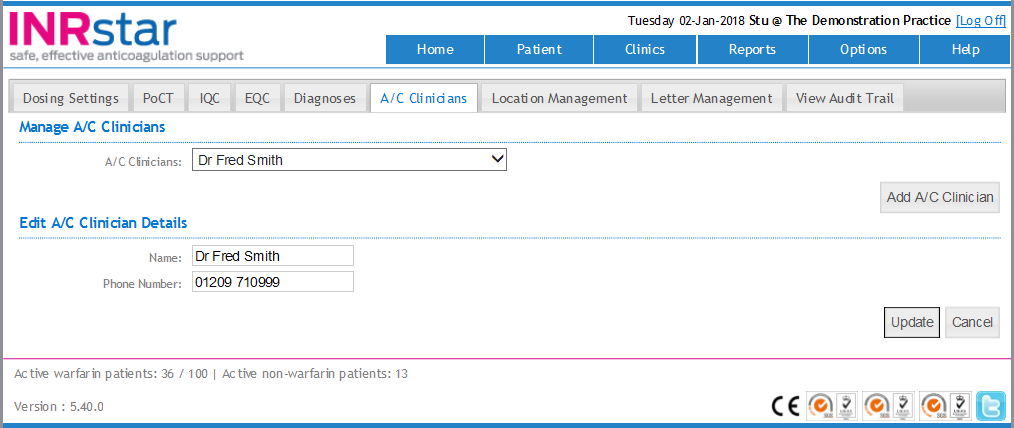
To save any changes, click 'Update'.
Or click the 'Cancel' button to undo any changes.
Category: Options
