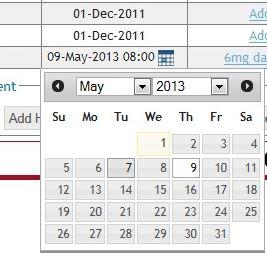Changing the Next Test Date
A patients next test date can be viewed and changed within their record.
First click on 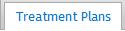 and then on
and then on 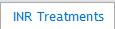 and you will find the next treatment at the bottom of the column titled Next Test Date.
and you will find the next treatment at the bottom of the column titled Next Test Date.
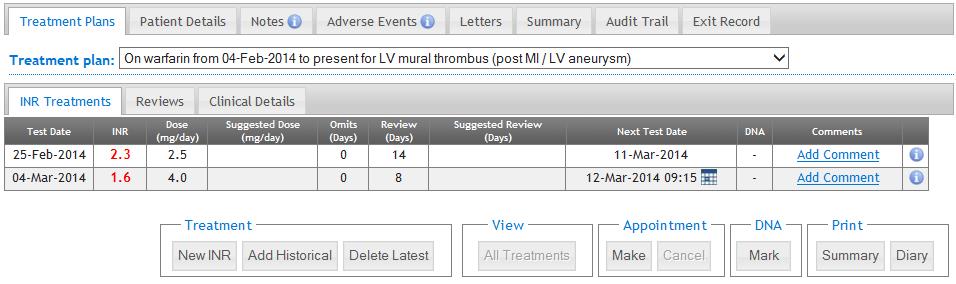
Clicking on the calendar icon  at the right-hand side of a patients Next Test Date for their latest treatment, will open a calendar from which you can select a new Next Test Date.
at the right-hand side of a patients Next Test Date for their latest treatment, will open a calendar from which you can select a new Next Test Date.
After the calendar icon has been clicked a calendar will be displayed. The calendar date defaults to the patient's Next Test Date of their last treatment. To change the Next Test Date simply click another date on the calendar. To cancel out of the calendar either click away from the calendar or press Esc.
If the patient is using the PST Care Programme and has already taken their Warfarin dose for today, a warning message will be shown:
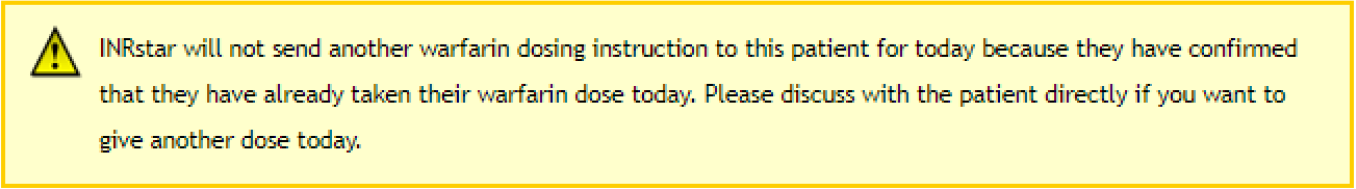
Click the Confirm button to continue
Please Note: By changing the patient’s Next Test Date you are also changing the patient’s review period as the number of days between the patient's last treatment and Next Test Date has changed.