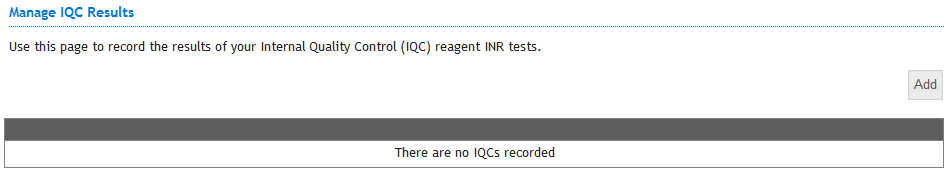Internal Quality Control
This area allows Users to record their Internal Quality Control data or edit previous results.
First click the 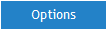 button
button
Next click the  tab
tab
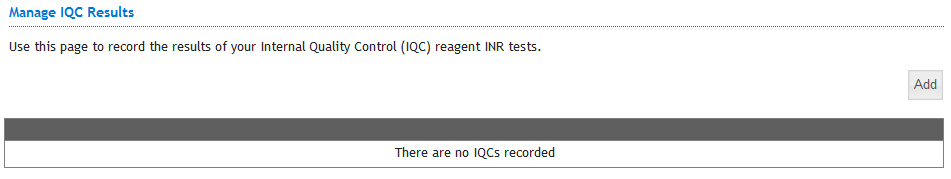
Click the 'Add' button shown in the screen above.
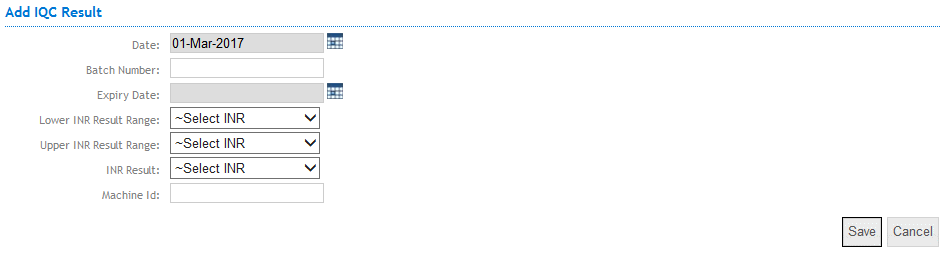
Complete the new IQC fields as follows:
The date – the default date is today.
The batch identification (lot number) of the QC material you are testing.
The expiry date of that QC material.
You will have entered the latest batch number, together with the expiry date in the PoCT tab.
The lower limit of acceptable measured values – from the package insert.
The upper limit of acceptable measured values – from the package insert.
The result you obtain from your test.
A local code (or serial number) to positively identify the test machine you used.
Once you have completed the data entry, remember to click 'Save'.
First click the 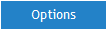 button
button
Next click the  tab.
tab.
The IQC log will be displayed. Each row will show the date and result of the PoCT INR test, the batch number of the POCT reagent used for the test, the upper and lower bound, machine Id and the user.
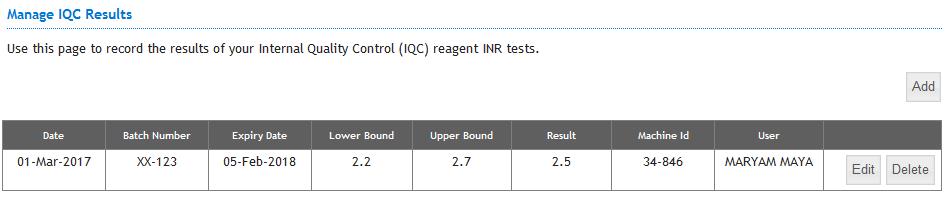
Identify the correct IQC result and click the 'Edit' button.
This will open a window which allows any of the data to be altered.
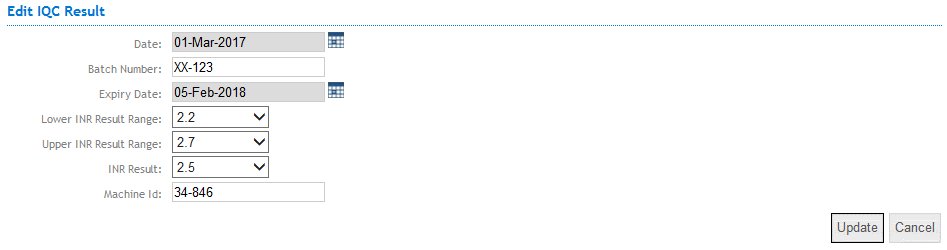
Click 'Update' to record the IQC details to the database.
Navigate to the 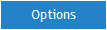 tab.
tab.
Select the  tab.
tab.
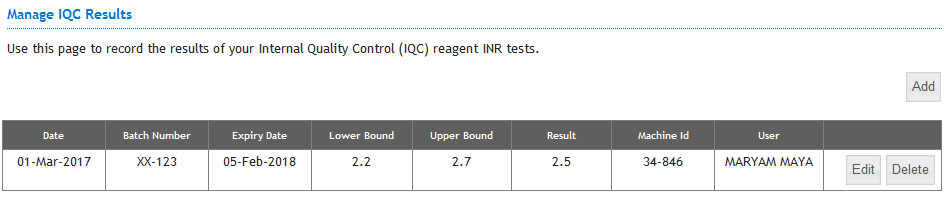
Click the 'Delete' button.
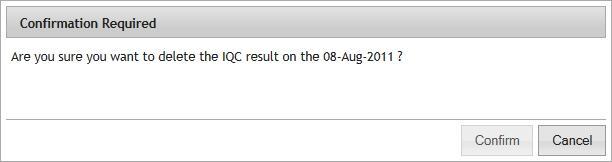
Click the 'Confirm' button on the confirmatory message if you wish to continue.
The IQC details will be removed.