Where can I find digital reviews in INRstar?
You can find incoming digital reviews in the 'DOAC' tab on the 'Results' page where you can view or discard them. The number next to the tab's name shows you how many digital reviews or INR results are waiting to be processed.
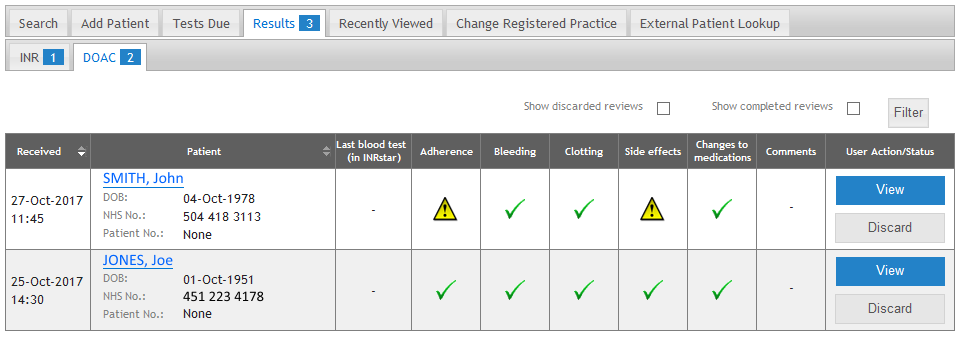
If there are more than 10 digital reviews to process, INRstar will display the reviews in pages of 10 at a time. You can change pages using the first, prev, next, and last links.
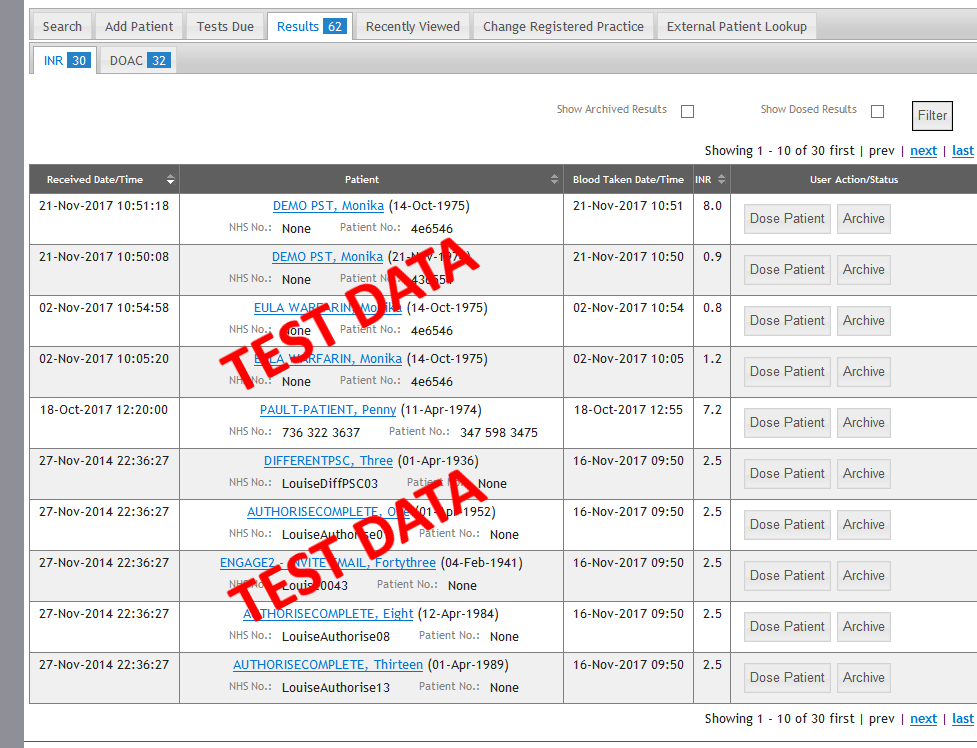

The warning triangle indicates when a patient:
- Might need support
- Has experienced a side effect or symptom
- Has had a change to their medication

The check icon indicates that the patient hasn't reported a problem or change in that area.
Category: DOAC support programme
