Self-Testing Patients
What’s new : Allows a patient to be marked as self-test and optionally allocated their own PoCT batch number
Why should a patient be marked as ‘Self-Testing’?
Self-testing patients monitor their own INR levels without having to regularly visit a practice or other INR testing location. Self-Testing patients may use a different financial model or need to be collated as a group for statistical purposes.
How
Patients can be added to the Group of 'INR Self-Testing'. Treatments will record the self-testing indicator, which can be used to filter reports and other features. You will be able to add an INR result in exactly the same way as you would for a non self-testing patient, except the patient can optionally have their own PoCT batch number allocated. The Self-Test indicator will file a suitable read code back to the clinical system.
First open up a patient's record.
Next click on 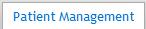

Under Patient Groups click 
Tick the box next to INR Self-Tester.

Read and confirm this message.

If your patient has their own PoCT testing strips you can now enter the patient's individual Batch Number and Expiry Date, these may also be added and edited later.
Your patient is now recorded and will show up on reports as a self-testing INR patient.
Adding a new INR to a self-tester is no different to adding a new INR to any other patient except you can select if they are using PoCT testing strips recorded to the patient themselves or recorded to the location.
