External Quality Assessment (EQA)
INRstar can record External Quality Assessment results from three independent organisations.
NEQAS
UK NEQAS for Blood Coagulation is an international External Quality Assessment (EQA) programme offering independent impartial assessment of performance with a comprehensive range of coagulation testing for laboratories and individuals worldwide. UK NEQAS for Blood Coagulation programmes are hosted at the Royal Hallamshire Hospital, part of Sheffield Teaching Hospitals NHS Foundation Trust.
If you would like more information on external quality control (EQC) with NEQAS please visit their website:
http://www.ukneqasbc.org
WEQAS
Weqas is one of the largest External Quality Assessment providers in the UK, with over 50 years of experience in delivering global Quality Assurance Programmes in Laboratory Medicine. Weqas operates as an independent organisation, hosted by Cardiff and Vale University Local Health Board.
If you would like more information on external quality control (EQC) with WEQAS please visit their website:
http://www.weqas.com
IEQAS
The Irish External Quality Assessment Scheme (IEQAS), established in 1981, is a not-for-profit national independent scheme for the objective assessment of analytical performance in laboratory medicine and primary care in Ireland.
If you would like more information on external quality control (EQC) with IEQAS please visit their website:
http://www.ieqas.ie
First click on OPTIONS tab and then select the EQC tab.
Under this tab we find Manage EQC Results.
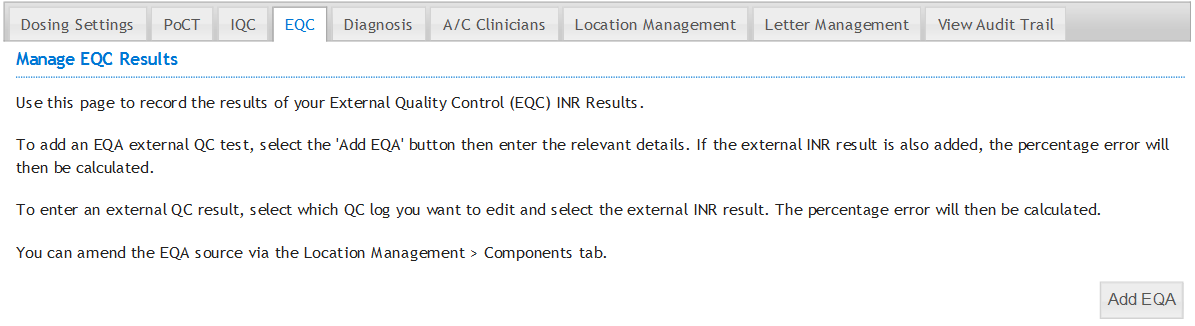
To add a new result, click 
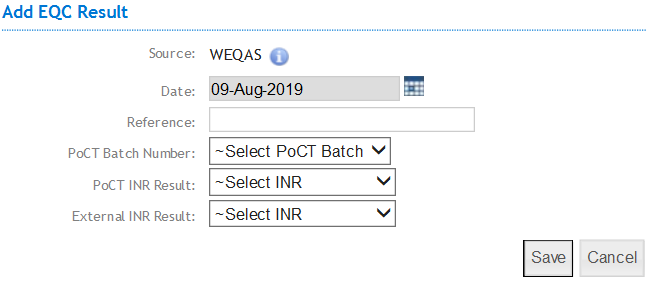
The Source value is pre-set, according to your location's preferred EQA supplier. See here for how to change this.
Enter the details for the EQA result.
- Date of test: Date samples taken
- Reference: Survey details e.g. 36\CUC XS: March 2016
- PoCT Batch Number: Select from drop down arrow (Note: This could also be the Code Chip number found on the pot of strips)
- PoCT INR Result: e.g. 2.4 (test sample result)
- External INR Result: Instrument Median INR You can enter in the External INR Result at a later date
To record the details, click  .
.
Please note:
- There are always TWO sample test results to enter - please repeat this process again for the second sample
- The percentage error for each test will not be calculated until the External INR Results is entered.
To enter the External INR Result later, simply click on  ,
find the test you want to add the result to and click
,
find the test you want to add the result to and click 
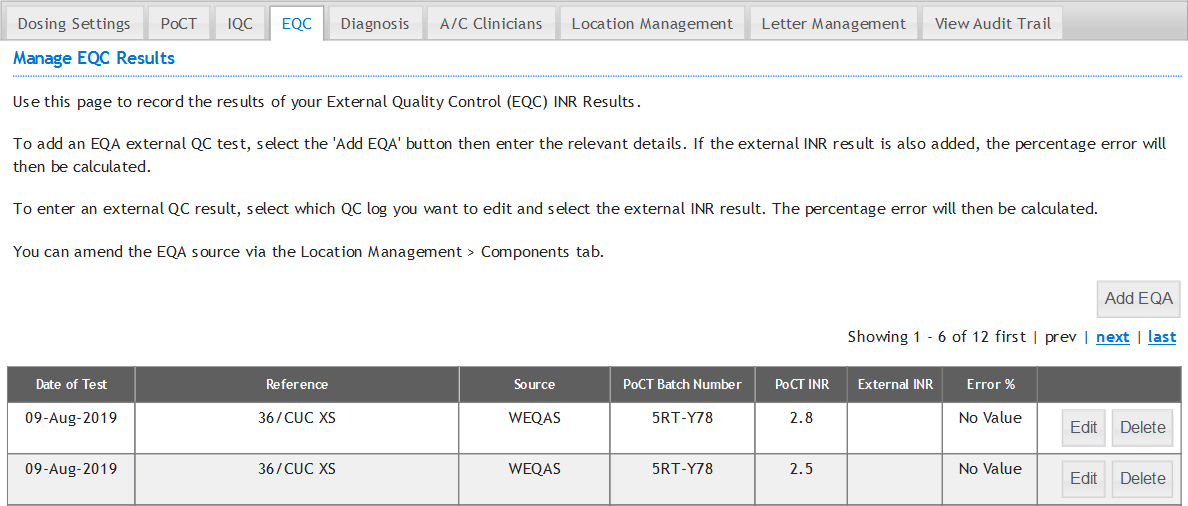
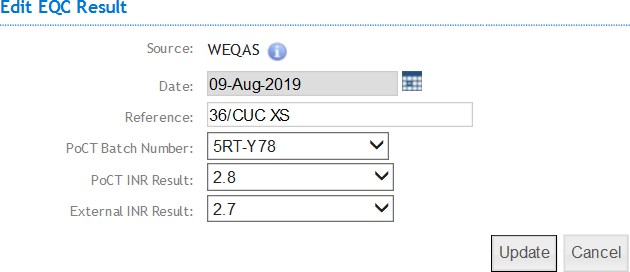
Once you have added your result then click  .
.
Your result will now show in full.
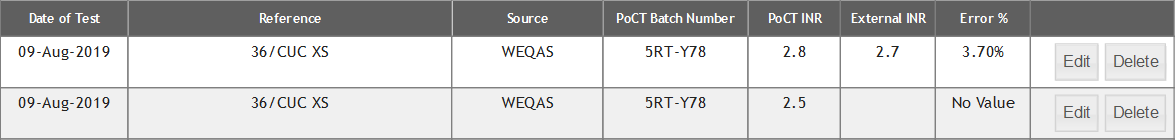
| Your Results: Detailed Analysis | INR | |
| Sample No | XS14:07 | XS14:08 |
| Your Instrument | E.g CoaguChek | XS PLUS |
| Batch/Code Chip Number | 065 | |
| Participants in your group | 3581 | 3582 |
| Your INR | 1.4 | 1.9 |
| Instument Median INR | 1.4 | 1.9 |
| % Deviation | 0 | 0 |
| Target Range | 1.2 - 1.6 | 1.6 - 2.2 |
| Your Performance | Within Consensus | Within Consensus |
| Your Previous % deviation | 0 | 0 |
| Non - Participation code 1 | - | - |
| 2 | - | - |
