Windows Client - checking the version number
It's important that you always have the most up-to-date version of the windows client, to ensure you have all the latest features and security settings when running INRstar.
How to check the version of your INRstar Windows Client
Above and to the left of the main INRstar window you can find the Client menu.
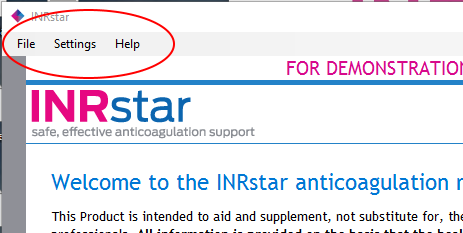
Click on the 'Help' option and sub-menu will be displayed:
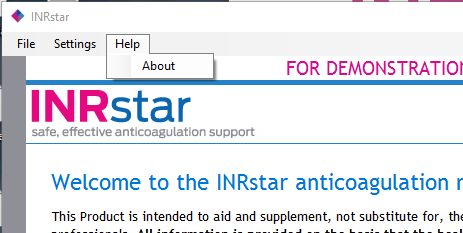
Click on the 'About' option and a pop-up window will be shown:

The Client Version can be seen at the top of the System Information section.
Your windows client should automatically update - see here.
Category: Important Notices
