How do I enrol a patient on the DOAC support programme?
Our programme is easy to set up, just follow these simple steps to enrol your patient, so they can get started on learning more about their anticoagulation therapy.Step one - Discuss
Select the correct patient's record in INRstar and click on the 'Self-Care' tab where you will find information about engage and the DOAC support programme. Discuss the programme with your patients including how it can help them understand their anticoagulation therapy better whilst staying in touch with their care team.
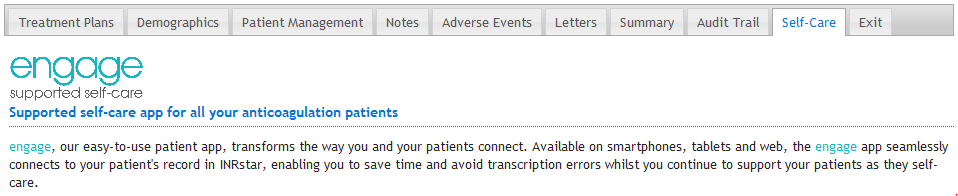
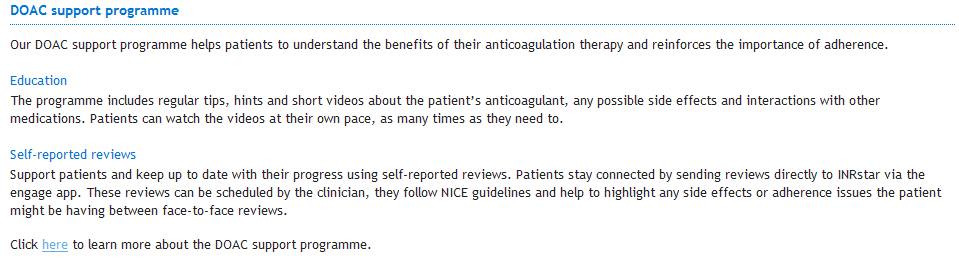
Step two - Confirm your patient's details
Once your patient has agreed to take part in the DOAC support programme, make sure that their contact details are correct. To be enrolled on the programme, your patient will need a phone or mobile number and an email address. You can edit these details in the 'Self-Care' tab and they will be updated in the 'Demographics' tab.
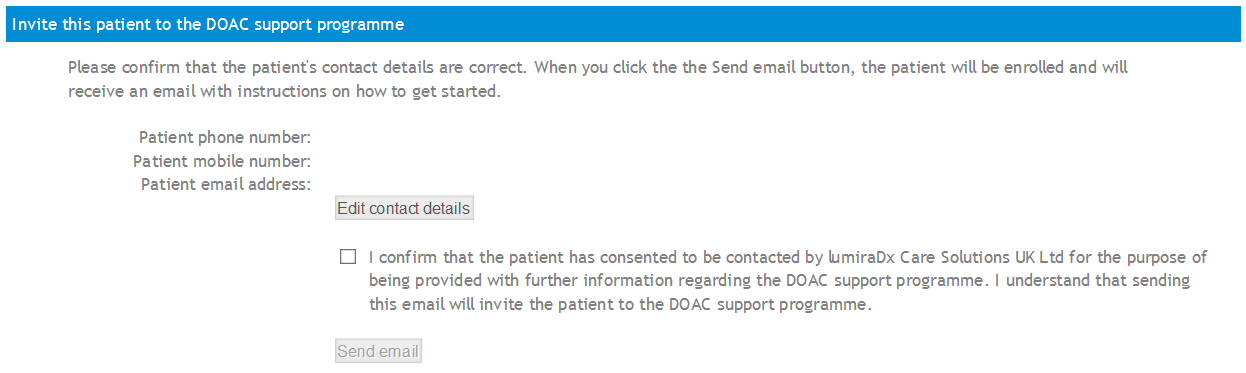
Step three - Enrol your patient
Confirm that your patient has agreed to take part in the programme by ticking the checkbox.Click 'Send Email' to enrol them onto the programme.
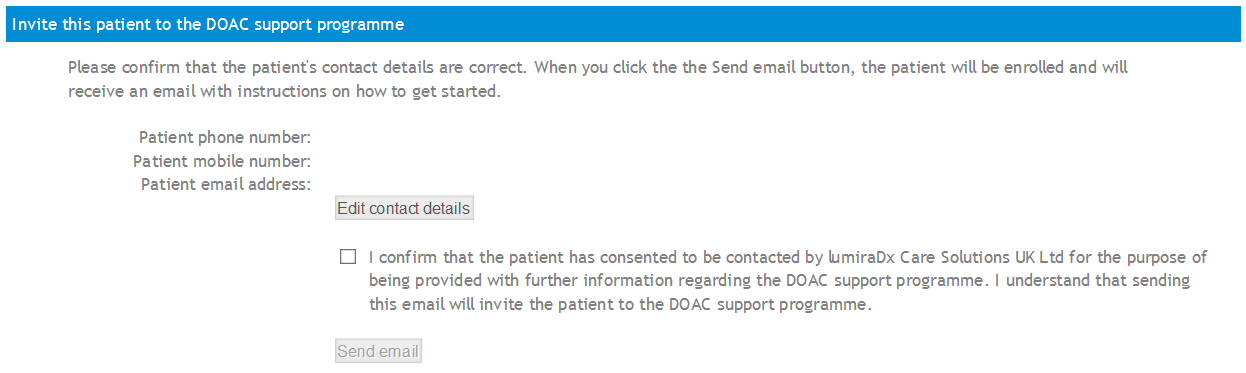
A pop-up notification will appear to confirm your action. The next review will be automatically set as a digital review if the next review day is on the day you enrol the patient or in the future.
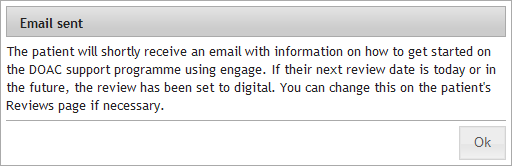
Category: DOAC support programme
