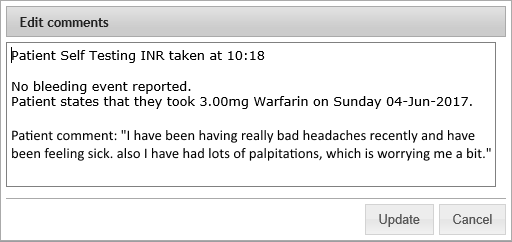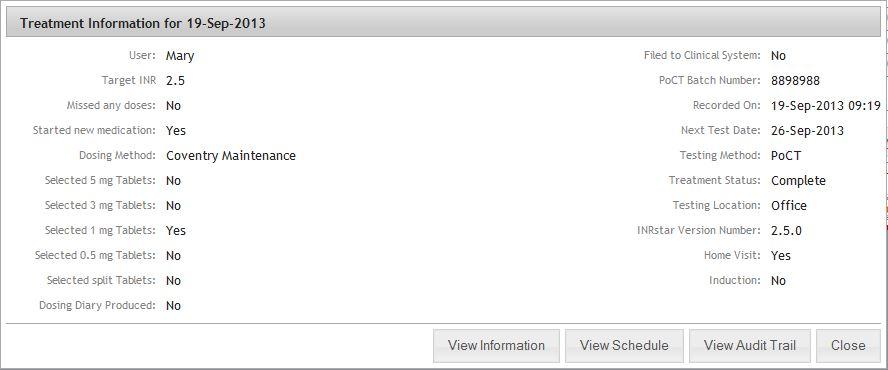INR Treatment Information & Comments
Detailed information about all past INR treatments can be found within a patients record.
To find this information first go to the patientens record, next click on 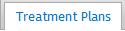 and then on
and then on 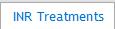 .
.
Under this tab you will find the INR treatment history with a information icon to the right of each historical treatment.
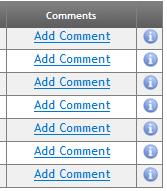
The information icon  at the right-hand column of a treatment will open a window from which you can view further details about the selected treatment. From this window you can also view the dosing schedule in detail and examine the audit trail associated with the treatment.
at the right-hand column of a treatment will open a window from which you can view further details about the selected treatment. From this window you can also view the dosing schedule in detail and examine the audit trail associated with the treatment.
INR Treatment Information
The INR Treatment Information displays all of the selected INR treatments information.
INR Treatment Dosing Schedule
The INR Treatment Dosing Schedule displays the selected INR treatments dosing schedule.
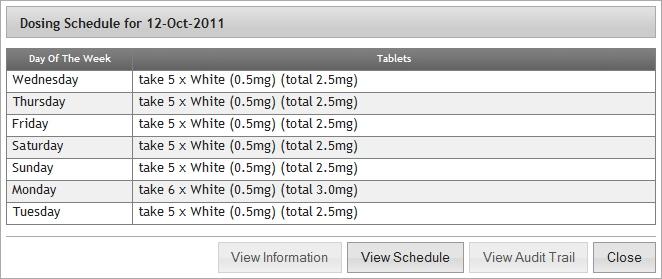
INR Treatment Audit Trail
The INR Treatment Audit Trail displays the audit trail for the selected treatment.
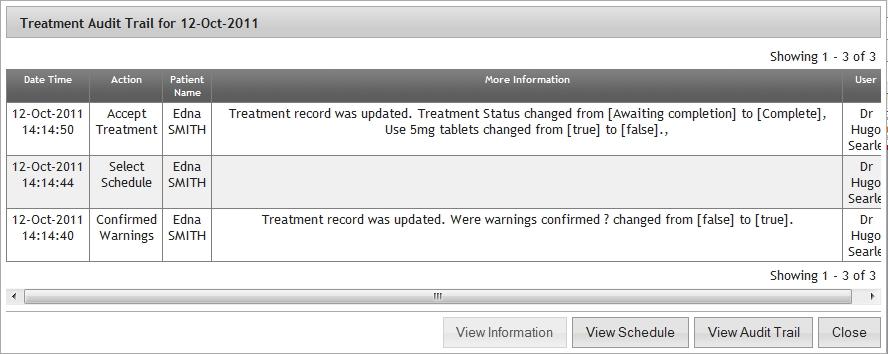
For each INR treatment, comments can be added for that specific INR treatment.
If any text comments have been recorded for a treatment, a link of the first few words of the comment will be displayed. Clicking this link will open a window displaying the comments in full and allow the comments to be edited.
Within the INR Treatments table under the Comment column will be either the text 'Add Comment' to allow the user to add a new comment, or the first few words of the comment to allow the user to edit the comment that is already saved. There can only be one comment per INR treatment.
If the comment is more general to the patient then this should be put into Patient 'Notes'.
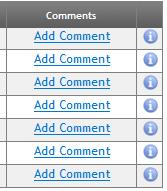
When adding a new INR, if the previous INR treatment has a comment, that comment will be displayed at the bottom of the screen.
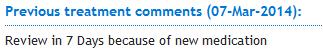
Add an INR Treatment Comment
To add a new comment to an INR treatment, click the 'Add Comment' under the 'Comments' column for the specific INR treatment.
The edit comments box will appear.
Enter the comment and click 'Update'.
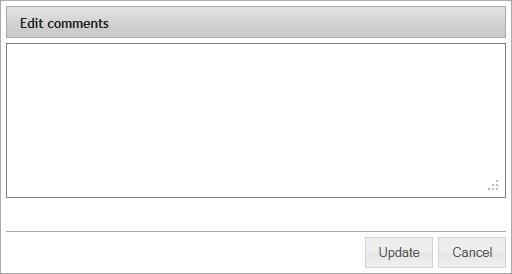
Edit an INR Treatment Comment
To edit the existing comment for an INR treatment, click the comment under the 'Comments' column for the specific INR treatment.
The edit comments box will appear.
Edit the comment and click 'Update'.
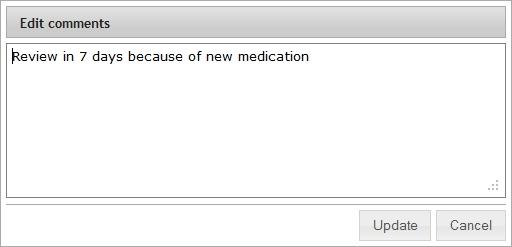
System Generated INR Treatment Comment