Dosing Settings
The Dosing Settings information can be viewed by any User, but can only be changed by an Organisation Clinical Lead User. The values set within the Dosing Settings affect each location equally, so need to be agreed by the Clinical Lead(s) of the Practice or Organisation.
Only Organisation Clinical Leads have the permission to edit dosing settings.
On the 'Dosing Settings' screen click on the settings title that you want to edit.

Click image to enlarge.
Click the 'Edit' button to be able to edit the setting.
Edit the setting by using the dropdown list or textbox, then click the 'Save' button to save your changes.

Click image to enlarge.
The INRstar Options menu is divided into several sections separated by tabs...
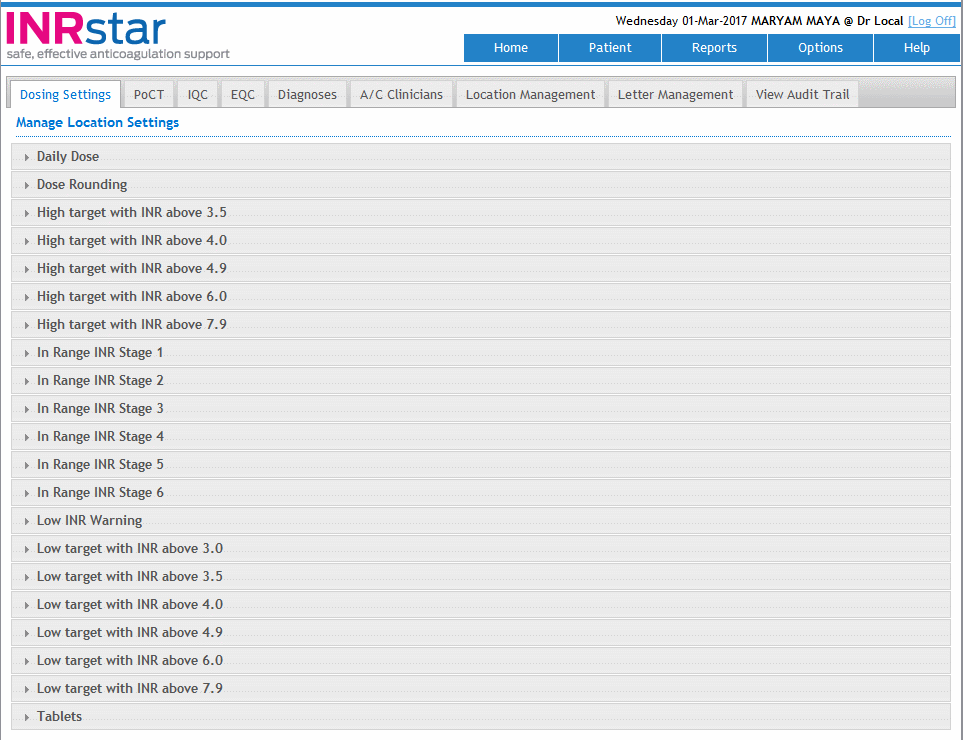
This options allows the setting of the maximum daily dose which INRstar will allow to be calculated and for which a schedule will be suggested.
This option allows the setting of the optional threshold above which INRstar will round dose values to the nearest 0.5mg.
Within INRstar, a Low Target is defined as any Target INR up to and including 2.9. A Target INR of 3 or above is defined as a High Target.
For each patient’s INR value which is over the patient’s Target INR range (which is their Target INR plus 0.5), the amount of difference between the Target INR and actual INR is graded into bands. Against each of these bands the dose calculation parameters and review period values can be adjusted from the default values.
For each Target INR above 3.5, 4.0, 5.0, 6.0, and 7.9 the following parameters can be changed :
Omit days
Reduce percentage of current INR dose
The recommended review period for the patient
A warning message to be displayed to the clinician, should the INR invoke these conditions
There are 6 In Range INR stages which can be adjusted to suggest the recommended Review Period for cumulative consecutive INR Range values. The default review period values are 7 days, 14 days, 28 days, 42 days, 56 days and 70 days.
These settings can be
altered by the organisation clinical lead to comply with local
guidelines. The maximum review period can be increased to 84 days.
This option allows the default tablet settings to be set for all new patients. Changes to these values will not affect any existing patient’s details.
