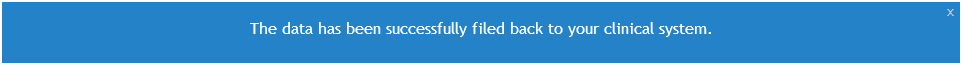How to file a Patient's Review into TPP SystmOne
Please Note: In TPP SystmOne you must have the current patient’s record open, so that INRstar can save the new treatment information into TPP SystmOne.
Within INRstar you are able to save a patient's review information back into TPP if the patient was pulled from your TPP SystmOne system.
Step 1
Search for your selected patient, then add a new Review.
When you click the 'Save' button, the system will then check that you have the right patient open in TPP SystmOne before asking if you want to file the review back to your clinical system.
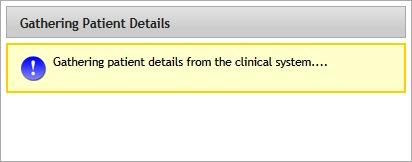
Once the patient’s details have been found in TPP SystmOne, the following message will be displayed.
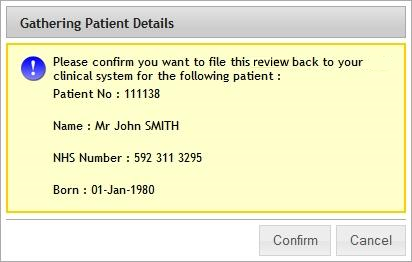
By clicking the 'Confirm' button, the patient's review information will be saved in the patient's record in TPP SystmOne and will update the patient's record in TPP SystmOne as well as in INRstar.
Once saved the patient's record will be displayed.
Clicking the 'Cancel' button will only save the review into the patient’s record in INRstar and not into TPP SystmOne.
If the INRstar patient details do not match the current patient in TPP SystmOne, the following message will be displayed.
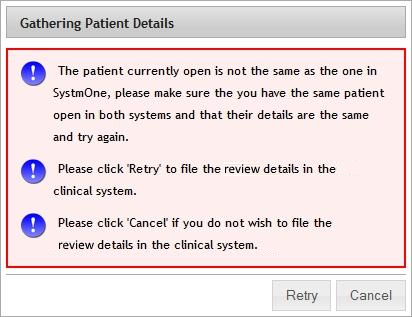
If this happens, select the correct patient in TPP SystmOne and click the 'Retry' button.
When the review is successfully filed, the following message will be displayed.